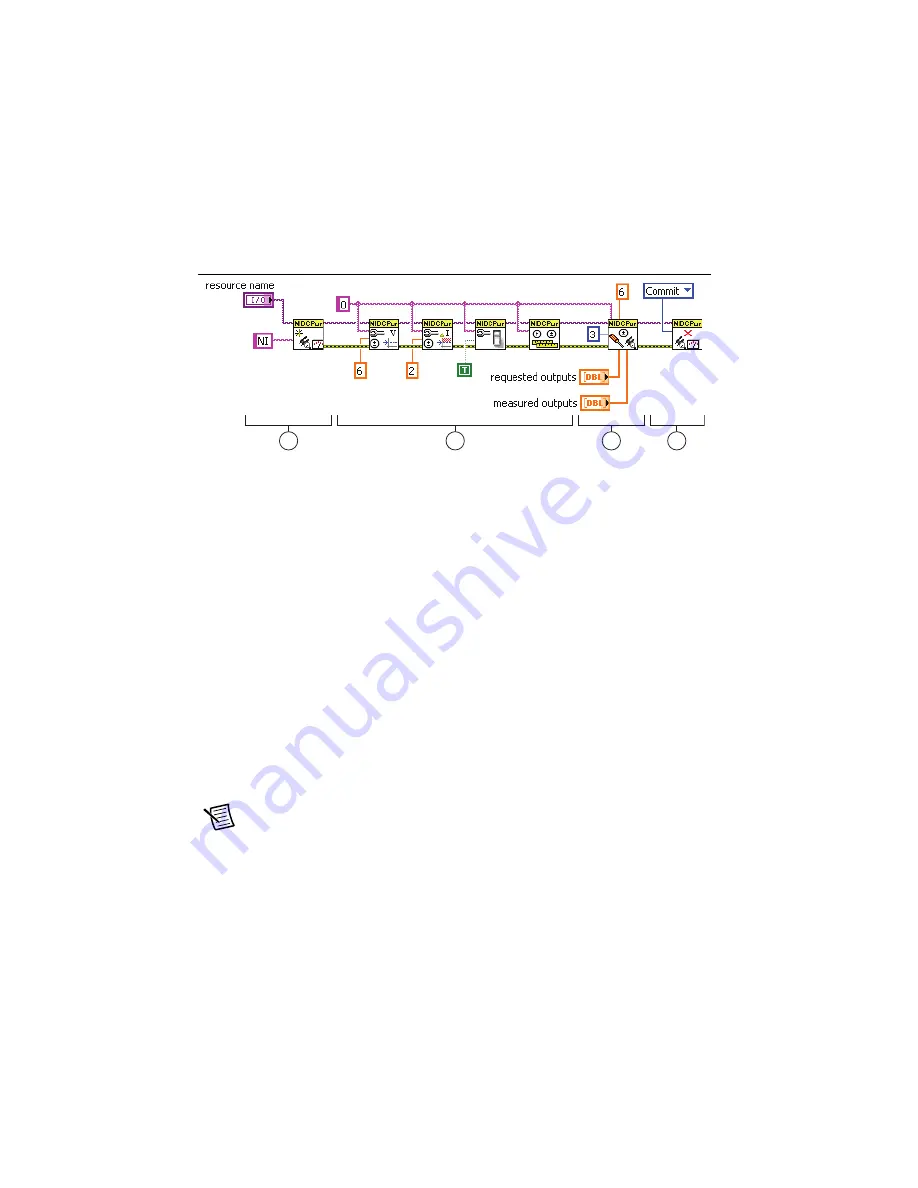
24
|
ni.com
|
NI PXIe-4154 Calibration Procedure
Considerations
Refer to Figure 11 for the general flow of an application used to adjust a range on the
NI PXIe-4154.
Figure 11.
LabVIEW Block Diagram Illustrating Range Adjustment on the NI PXIe-4154
1.
Initialize External Calibration Session
: To adjust the NI PXIe-4154, call the niDCPower
Initialize External Calibration VI or the
niDCPower_InitExtCal
function to initiate a
special type of NI-DCPower session.
2.
Configure the instrument
: Call a series of standard NI-DCPower VIs specific to the
adjustment of a particular range. These calls vary depending on the requirements of the
range being adjusted. Typical operations in this step include configuring ranges, setting
output levels, or taking measurements. Measurements made by external equipment
required for adjustment also occur during this step. For assistance configuring the
NI PXIe-4154 to a particular output or measurement mode, refer to the example programs
installed with NI-DCPower.
3.
Call niDCPower Cal Adjust function(s)
: When the measurements required for
adjustment of a range are complete, call one of the niDCPower Cal Adjust VIs or functions
to calculate new calibration coefficients and store them in memory on the host. Calling
these VIs does not commit the new coefficients to hardware.
4.
Close session and commit new calibration coefficients
:
To complete adjustment of the
range, call the niDCPower Close External Calibration VI or
niDCPower_CloseExtCal
function to close the session. To write new calibration coefficients to the hardware, specify
an action of
Commit
. At this time, the calibration date and temperature stored on board are
also updated.
Note
You can adjust any voltage or current range individually by opening a
calibration session, adjusting, and then closing the session with an action of
Commit
.
To adjust all voltage and current ranges at one time, open a single calibration session,
execute multiple adjustment steps, and then close the session with an action of
Commit
to write coefficients for multiple ranges simultaneously.
1
2
3
4









































