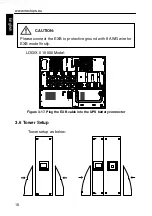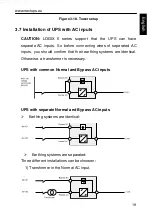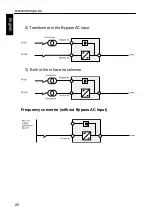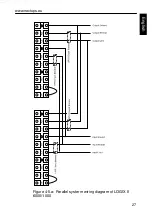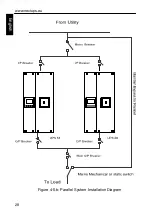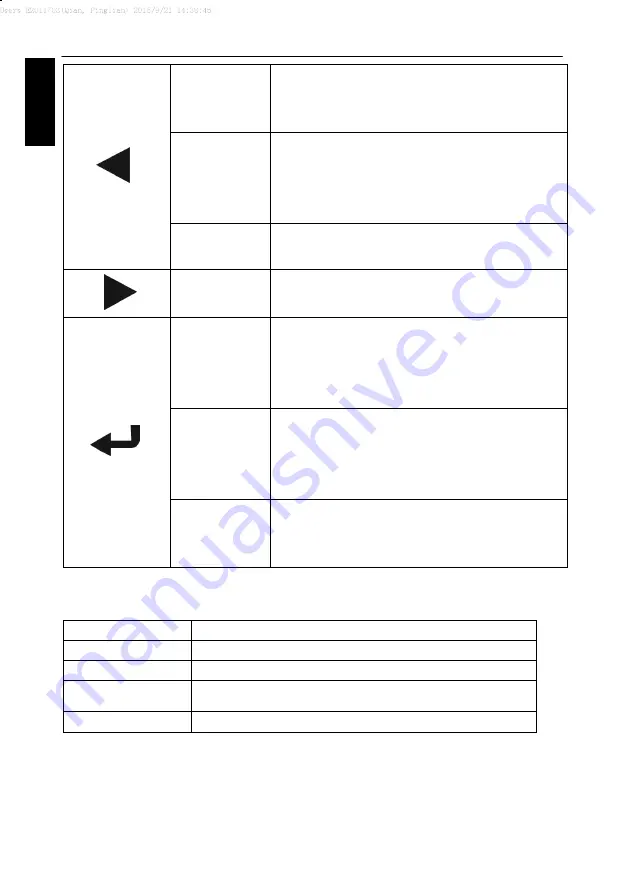
www.nextups.eu
32
E
n
g
lish
Enter main
menu
When displaying default UPS status
summary screen, press this button
for >1s to enter the main menu tree
Exit main
menu
Press this button for >1s to exit the
present menu to default system status
display menu without executing a
command or changing a setting
Scroll up
Press this button for >100ms&<1s to
scroll up the menu option
Scroll down
Press this button for >100ms&<1s to
scroll down the menu option
Enter next
menu tree
Press this button for >100ms&<1s to
select the present menu option, or enter
next menu, but do not change any
setting
Select one
menu
option
Press this button for >100ms&<1s to
select the present menu option, or enter
next menu, but do not change any
setting
Confirm the
present
setting
Press this button for >1s to confirm the
edited options and change the setting
Table 5-2 Buzzer definition
UPS condition
Buzzer status
Fault active
Continuous
Warning active
Beep every second
Battery output
Beep every 4 seconds, if battery low, buzzer Beep
every second
Bypass output
Beep every 2 minutes
The UPS provides useful information about UPS itself, load status,
events, measurements, identification, and settings through the front
panel display.
Summary of Contents for LOGIX II RT NETPACK 10000VA
Page 1: ...NEXT UPS Systems LOGIX II RT 6000 10000 NETPACK Installation and user manual English...
Page 4: ......
Page 31: ...www nextups eu 27 English Figure 4 5 a Parallel systerm wiring diagram of LOGIX II 6000 1000...
Page 32: ...www nextups eu 28 English Figure 4 5 b Parallel System Installation Diagram...
Page 43: ...www nextups eu 39 English...