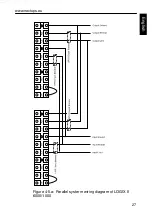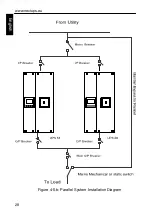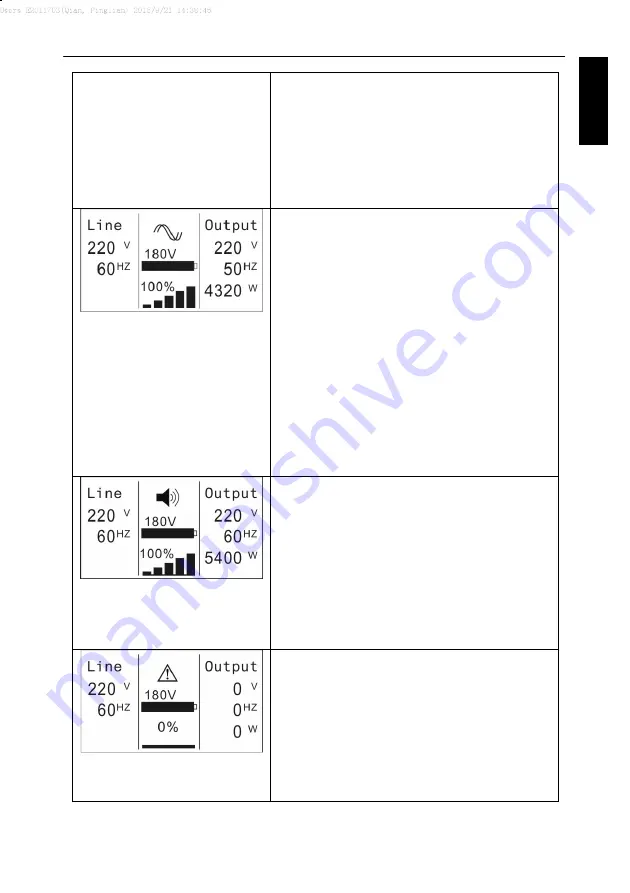
www.nextups.eu
35
E
n
g
lish
software (Winpower, etc.).
2)
It is attention that the transfer time
of UPS output from HE mode to
battery mode is about 10ms. But it
is still too long for some sensitive
load.
Fig 5-8
Converter mode
In converter mode, the UPS would free
run with fixed output frequency (50Hz
or 60Hz). Once the mains is loss or
abnormal, the UPS would transfer to
battery mode and the load is supplied
continuously.
1)
The function could be enabled
through the LCD setting or the
software (Winpower, etc.).
2)
The load should be derating to
80% in converter mode.
Fig 5-9
Warning:
When the warning occurs, it illustrates
that
there
are
some
abnormal
problems during the operation of UPS.
Normally the problems are not fatal
and the UPS continues working, but
they should be paid attention to, or the
UPS may fail.
Fig 5-10
Fault:
When the fault occurs, it illustrates that
some fatal problems happened, the
UPS would directly cut off the output or
transfer to bypass, and keep alarming.
The backlight of LCD would also turn
to red.
Summary of Contents for LOGIX II RT NETPACK 10000VA
Page 1: ...NEXT UPS Systems LOGIX II RT 6000 10000 NETPACK Installation and user manual English...
Page 4: ......
Page 31: ...www nextups eu 27 English Figure 4 5 a Parallel systerm wiring diagram of LOGIX II 6000 1000...
Page 32: ...www nextups eu 28 English Figure 4 5 b Parallel System Installation Diagram...
Page 43: ...www nextups eu 39 English...