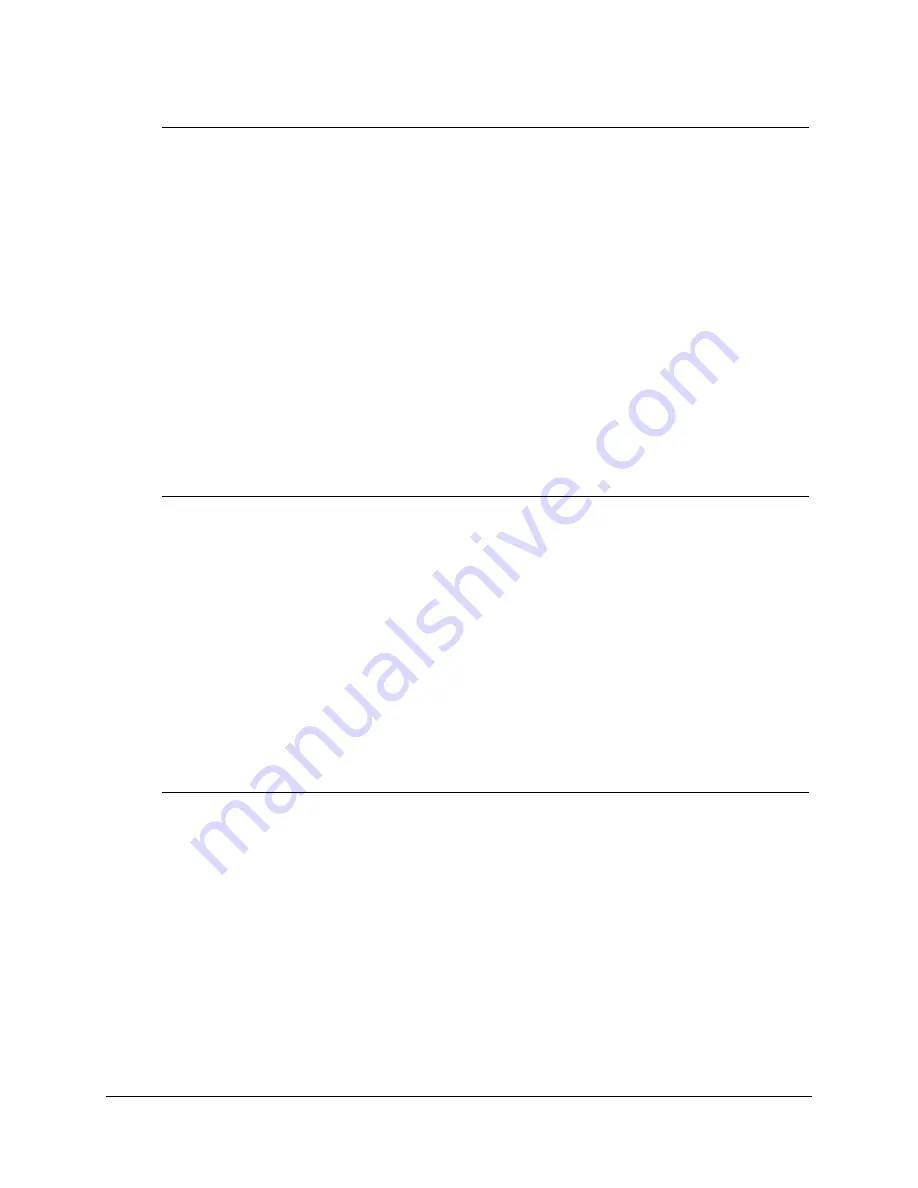
April 2018
45
FPM-8220
*PSC <nrf value>
Common
Power-on Status Clear
Device
Dependent
Front Panel
Action
Sets automatic power-on clearing of the enable registers.
Parameters
One <nrf value> where 0 = disables power-on clearing and 1 = enables power-on clearing.
Notes
Registers affected:
Device Condition Status Enable
Service Request Enable
Device Event Status Enable
Standard Event Status Enable
Factory default condition: Disabled
In the disabled state, the values of the enable registers are saved through power OFF/ON. The
power-on status clear flag (see *PSC?) is set false, disallowing service request interrupts after power-
on.
In the enabled state, the enable registers are cleared during power-on. The power-on status clear
flag (see *PSC?) is set true, allowing service request interrupts after power-on.
Examples
*PSC 0
Disable automatic power-on clearing of the enable registers.
*PSC 1
Enable automatic power-on clearing of the enable registers.
*PSC?
Common
Power-on Status Clear Query
Device
Dependent
Front Panel
Action
Requests the status of the power-on status clear flag.
Parameters
None.
Notes
Response: 0 – The enable registers are saved through power off/on.
1 – The enable registers are cleared during power on.
Registers
affected:
Device Condition Status Enable
Service Request Enable
Device Event Status Enable
Standard Event Status Enable
See Chapter 3 for more information on register structure.
Examples
*PSC?
Request state of power-on status clear flag.
*RCL <nrf value>
Common
Recall
Device Dependent
Front Panel
Action
Recalls a stored setup configuration from memory.
Parameters
One <nrf value> with a value from 0 – 10.
Notes
Configuration 0 is the factory-set default configuration.
If Configuration 0 is recalled via GPIB, the instrument will be in Remote mode. If it is recalled from
the font panel, the instrument will be in Local mode.
The *SAV function is used to save configurations for convenient recall.
The current setup is automatically stored and recalled at the next power-on, unless *PSC is used to
enable the power-on status clear flag.
Examples
“*RCL 0” –response: instrument is reconfigured to factory-default settings.
Summary of Contents for FPM-8220
Page 1: ...User s Guide Fiber Optic Power Meter FPM 8220 70044001 April 2018...
Page 2: ......
Page 6: ...April 2018 iv FPM 8220 This page was intentially left blank...
Page 12: ...April 2018 x FPM 8220 This page was intentionally left blank...
Page 16: ...April 2018 4 FPM 8220 Specifications...
Page 34: ...April 2018 22 FPM 8220...
Page 78: ...April 2018 66 FPM 8220...
















































