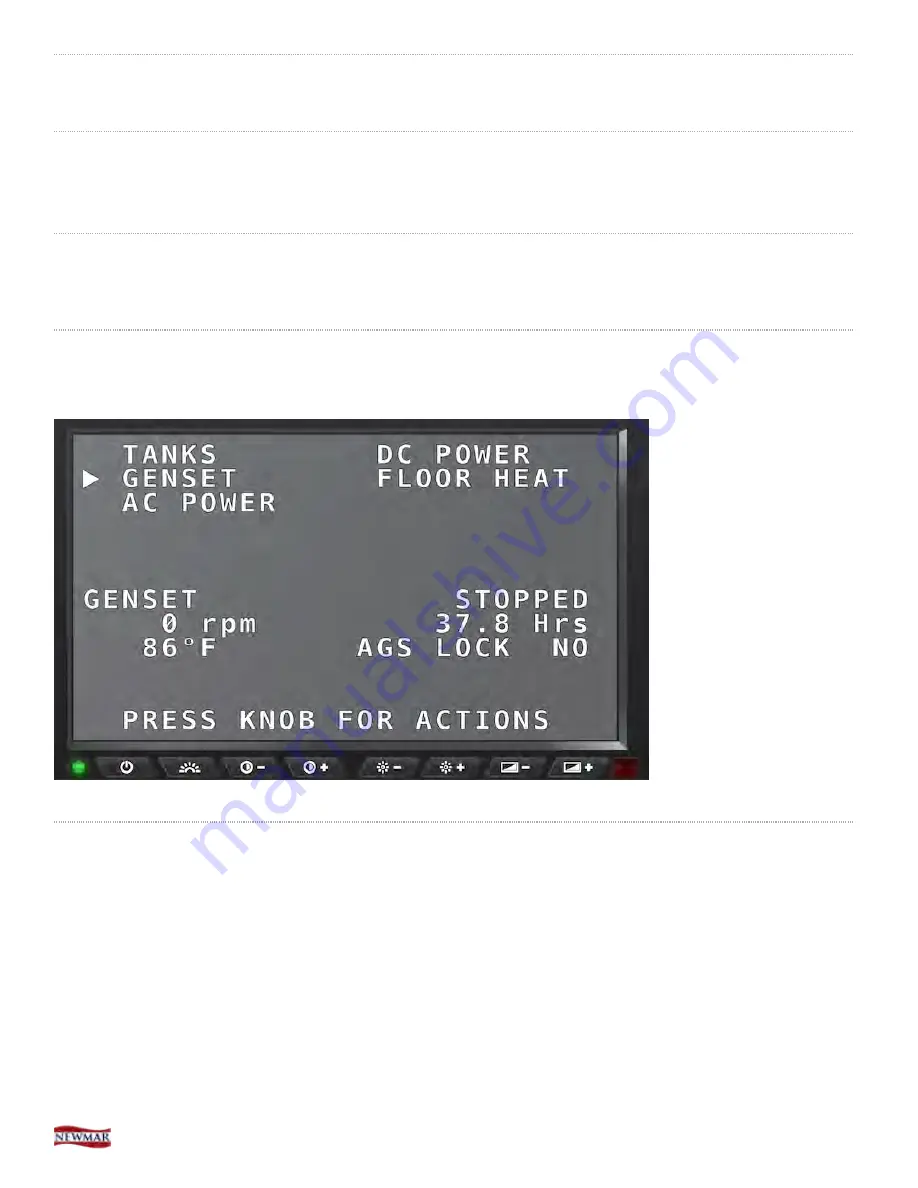
HOUSE :: Genset
Overview
This option displays status and settings for controlling various generator-related functions.
House Screen - Genset
Press the 'House' button on the control keypad to show the
House
screen and display the Genset information.
Genset Information
This selection displays the Genset status, RPMs, temperature, hour meter, and AGS [Auto Gen Start] Lock status.
SilverLeaf Driver Display > House button > Genset information
Generator - 1st screen
With 'GENSET' selected on the
House
screen, press the Control Knob on the keypad to display the
Generator
screen.
The options on this screen allow you to change the value for:
• Genset Status
• Auto Gen Start Lock
• Generator Running Mode
• Exerciser status
• Zones 1 & 2 Auto Gen Start
Turn the Control Knob to scroll through the options and press the Control Knob to change the selected setting. Scroll all
the way to the bottom of the options and select 'QUIT' to go back to the main
House
screen.
© 2014 Copyright Newmar Corporation. All rights reserved.
p.13
Summary of Contents for King Aire 2015
Page 1: ......
Page 2: ......
Page 4: ......
Page 24: ...Spartan Lightbar Message Center 2015 Newmar King Aire Diesel Bus 22...
Page 25: ...System Initialization Sequence 2015 Newmar King Aire Diesel Bus 23...
Page 26: ...Telltale Warning Light Information 2015 Newmar King Aire Diesel Bus 24...
Page 46: ...2015 Newmar King Aire Diesel Bus 44...
Page 146: ...SilverLeaf Floor Heat screen 2 2014 Copyright Newmar Corporation All rights reserved p 61...
Page 162: ...SilverLeaf Advanced screen 2014 Copyright Newmar Corporation All rights reserved p 77...
Page 175: ...SilverLeaf Advanced screen 2014 Copyright Newmar Corporation All rights reserved p 90...






























