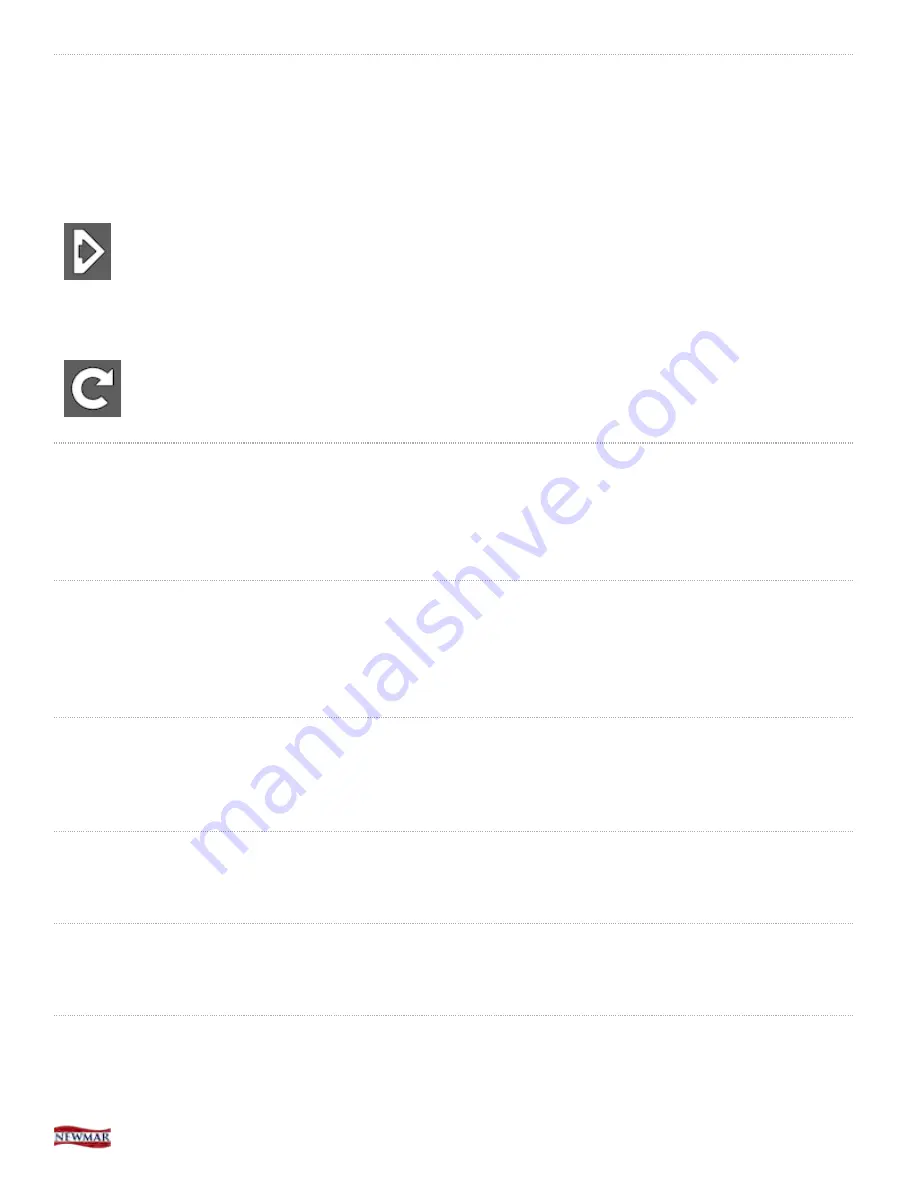
Control Knob
Turn the Control Knob to change your feature selection or to change a value on the screen. Press the Control Knob to
change the cursor from one mode, Navigation, to the other, Adjustment.
Navigation
When the cursor has a triangular shape, turning the knob will move the cursor up or down the page.
Adjustment
When the cursor looks like a circular arrow pointing at its tail, turning the knob will adjust the selected
setting.
Home (SilverLeaf Logo)
The Silverleaf logo (aka Home) button switches the display to show the main gauge screen. Pressing the button a
second time switches to the Configuration screen, which allows you to configure the date, time, unit of measure, and tire
sensors, as well as clear trip and diagnostic history and view communications.
View
The 'View' button changes whether the vehicle information or one of the exterior cameras (or both) is displayed on the
video screen, with or without a camera image in the background. If you press it repeatedly, the unit will cycle through
the different viewing modes, as well as the rear and side-view cameras.
House
The 'House' button switches the display to show the House settings and readouts such as Tanks, Generator, AC Power,
DC Power, and Floor Heat (if equipped).
Therm
The 'Therm' button switches the display to show the HVAC settings that are controlled by SilverLeaf.
Chassis
The 'Chass' button changes the display to show the Tire Pressure, Chassis Statistics & Metrics, and Diagnostics pages.
Trip
The 'Trip' button switches the display to show current trip statistics, along with the ability to reset stats or view prior trips.
© 2014 Copyright Newmar Corporation. All rights reserved.
p.2
Summary of Contents for King Aire 2015
Page 1: ......
Page 2: ......
Page 4: ......
Page 24: ...Spartan Lightbar Message Center 2015 Newmar King Aire Diesel Bus 22...
Page 25: ...System Initialization Sequence 2015 Newmar King Aire Diesel Bus 23...
Page 26: ...Telltale Warning Light Information 2015 Newmar King Aire Diesel Bus 24...
Page 46: ...2015 Newmar King Aire Diesel Bus 44...
Page 146: ...SilverLeaf Floor Heat screen 2 2014 Copyright Newmar Corporation All rights reserved p 61...
Page 162: ...SilverLeaf Advanced screen 2014 Copyright Newmar Corporation All rights reserved p 77...
Page 175: ...SilverLeaf Advanced screen 2014 Copyright Newmar Corporation All rights reserved p 90...






























