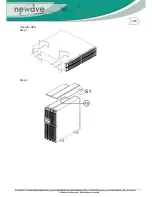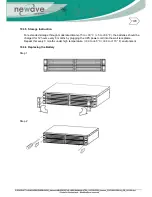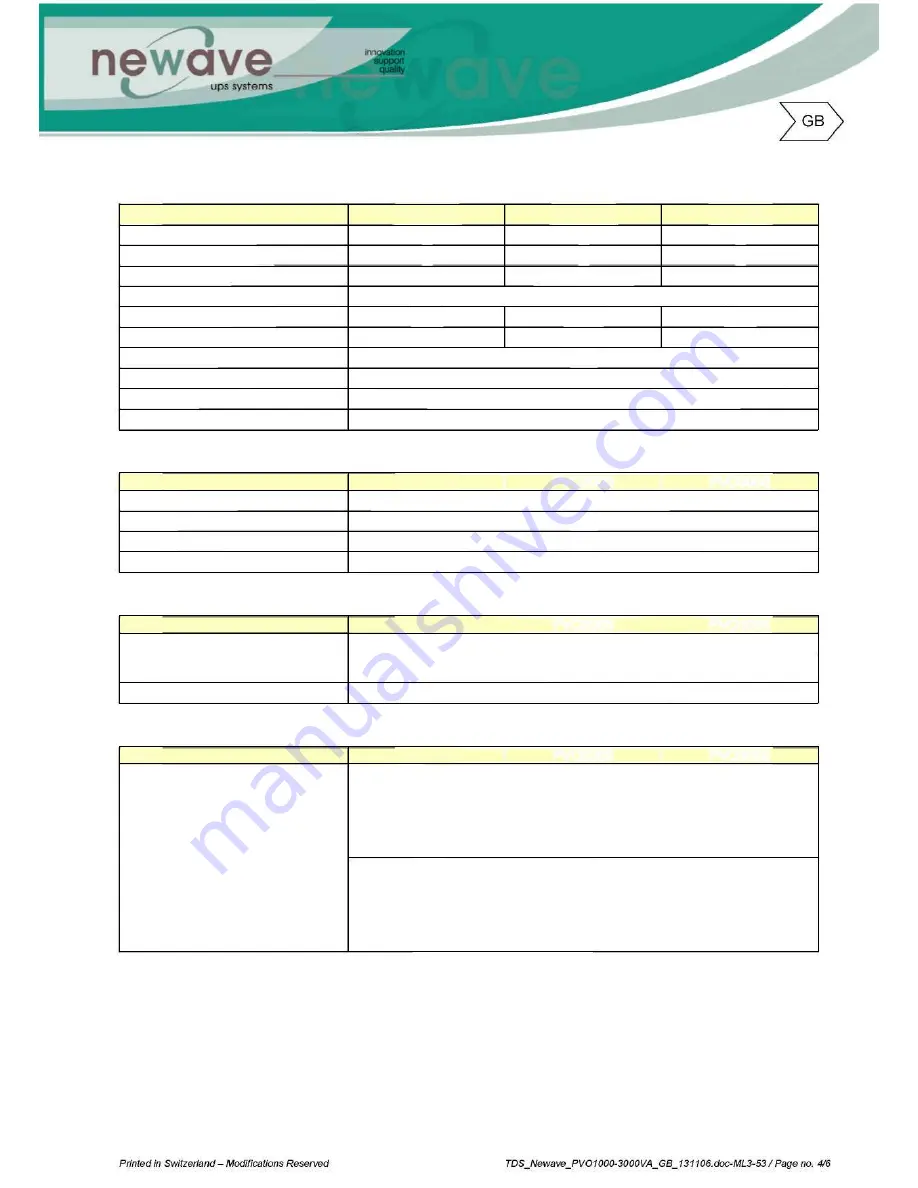
1.4 Battery System
1.5 Transfer Time
1.6 Front Panel
1.7 Protection
Model
PVO1000
PVO2000
PVO3000
Type
12V/7.2Ah
12V/7.2Ah
12V/9Ah
Numbers of Batteries
3
6
6
Backup Time(Full Load)
>7min.
>7min.
>5min.
Recharging Time
4 Hours to 90%
Charging Current (Max.)
1.1A
2.16A
2.7A
Charging Voltage
41.0Vdc±0.5V
82.0Vdc±0.5V
82.0Vdc±0.5V
Hot Swappable Battery
Yes
Internal battery
Yes
DC leakage current
30uA (±10uA) with no AC applied and the unit in the off position
Battery type
Sealed, non-spillage, maintenance-free, lead acid
Model
PVO1000 PVO2000 PVO3000
AC to DC
Zero
Inverter to Bypass
2.5ms(Typical) Zero
DC Start
Yes
Self Diagnostics
Upon Power-on and Software Control
Model
PVO1000 PVO2000 PVO3000
LED
Load Level/Battery Level/ Battery Mode/ Normal Mode/Bypass Mode/ Self-
Test/ Weak/Bad Battery/Site Wiring Fault/ Fault/ Overload/Programmable
Outlet1//Programmable Outlet2
Key
ON Button/ OFF Button/ (Test/Alarm Reset Button)
Model
PVO1000 PVO2000 PVO3000
(AC Mode )
105 continuous
Overload
106 120 for 30 seconds transfer to bypass
Overload
121 150 for 10 seconds transfer to bypass
150 for immediately transfer to bypass
Buzzer continuously alarms.
(Battery Mode)
105 continuous
106 120 for 30 seconds shuts down
121 150 for 10 seconds shuts down
150 for immediately shuts down
Buzzer continuously alarms.
Summary of Contents for 1000-3000VA
Page 13: ...4 3 Tower Configuration Setup Step 1 Step 2...
Page 14: ...Step 3 Step 4...
Page 15: ...4 4 Rack Mount Configuration Setup Step 3 Step 4 Step 5...
Page 16: ...Step 6 Step 7...
Page 19: ...4 5 6 Battery Replacement Step 1 Step 2 Step 3...
Page 20: ...Step 4...
Page 38: ...10 3 3 Installation Instructions Tower installation Stand alone unit Step 1 Step 2...
Page 39: ...Use with UPS Step 1 Step 2...
Page 40: ...10 3 4 Rack Mount installation Step 1 Step 2...
Page 41: ...Step 3 Step 4...
Page 42: ...Second Battery First Battery Bank UPS Connect DC Cable...
Page 44: ...Step 3 Step 4 10 3 7 Specifications...
Page 46: ...11 Technical Specifications...