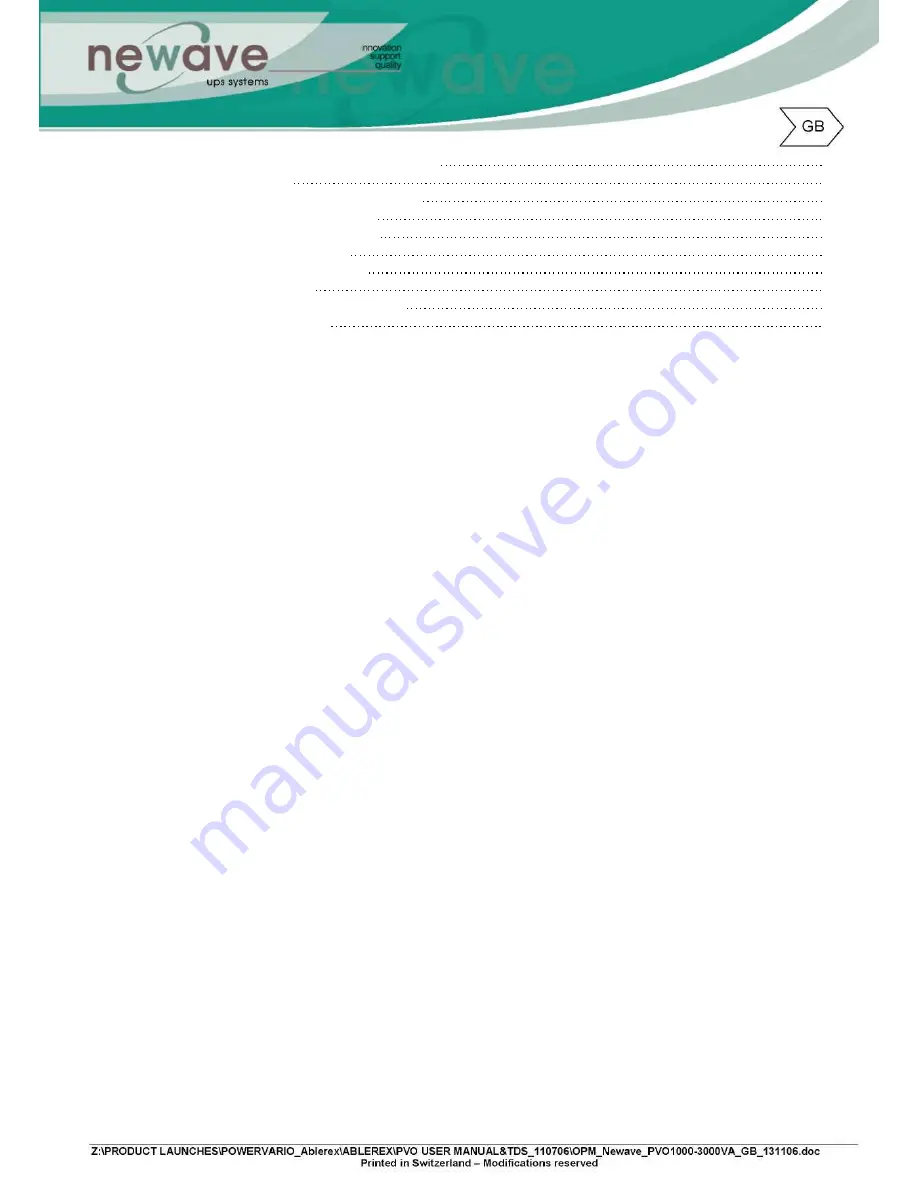
10.3 Chapter 3: Installation and Operation 35
10.3.1 Unpacking 35
10.3.2 Selecting Installation Position 36
10.3.3 Installation Instructions 37
10.3.4 Rack Mount installation 39
10.3.5 Storage Instruction 42
10.3.6 Replacing the Battery 42
10.3.7 Specifications 43
10.3.8 Recycling the Used battery 44
11 Technical Specifications 45
Summary of Contents for 1000-3000VA
Page 13: ...4 3 Tower Configuration Setup Step 1 Step 2...
Page 14: ...Step 3 Step 4...
Page 15: ...4 4 Rack Mount Configuration Setup Step 3 Step 4 Step 5...
Page 16: ...Step 6 Step 7...
Page 19: ...4 5 6 Battery Replacement Step 1 Step 2 Step 3...
Page 20: ...Step 4...
Page 38: ...10 3 3 Installation Instructions Tower installation Stand alone unit Step 1 Step 2...
Page 39: ...Use with UPS Step 1 Step 2...
Page 40: ...10 3 4 Rack Mount installation Step 1 Step 2...
Page 41: ...Step 3 Step 4...
Page 42: ...Second Battery First Battery Bank UPS Connect DC Cable...
Page 44: ...Step 3 Step 4 10 3 7 Specifications...
Page 46: ...11 Technical Specifications...





































