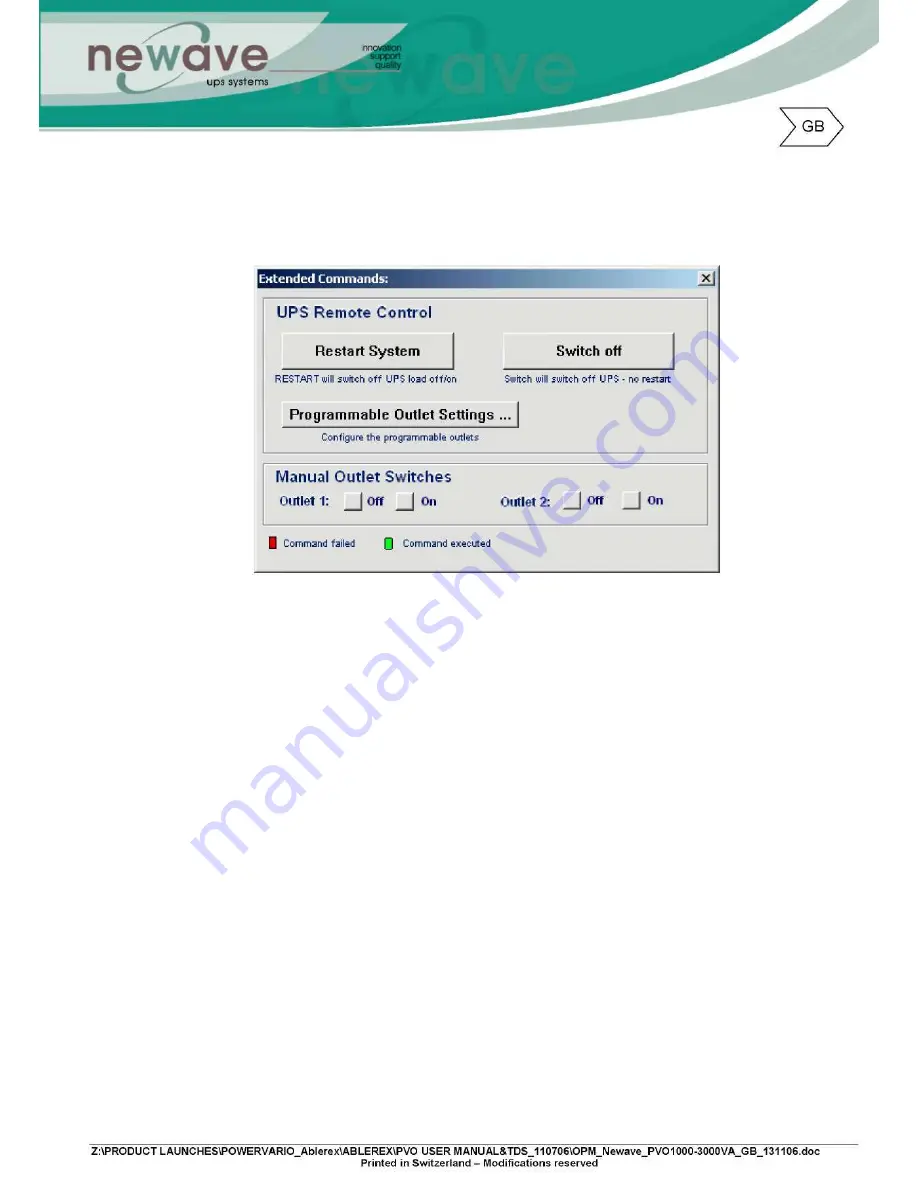
3.3 Operating Modes & Voltage System Configurations
Through the software that is delivered with the unit you can regulate the output voltage and the
power socket
3.3.1 System Configuration Settings
1. System: Select Input Voltage 220V
2. Vo: Select UPS Output Voltage
200V/208V/220V/230V/240V/250V
3. UPS Modes : Select Normal/CF50*/CF60* Mode
4. Fine turning of: Output Voltage Regulation from 0 ±3%
5. Bypass Sensitivity: Select Sensitivity Low/Sensitivity High**
6. Synchronizing: Select 3Hz/1Hz Inverter Freq synchronizing range
7. KVA: Key in 1 or 2 or 3 for the UPS KVA rating
8. Com Port: Select Com Port to PC
9. Click on “Write” to confirm the configuration settings. The UPS will sound 2 “beeps” to
acknowledge setting is successful.
Note: *CF50/CF60 = Frequency Converter mode 50 to 60Hz or vice versa
**Sensitivity Low : 184~260V, High: 194~260V
Summary of Contents for 1000-3000VA
Page 13: ...4 3 Tower Configuration Setup Step 1 Step 2...
Page 14: ...Step 3 Step 4...
Page 15: ...4 4 Rack Mount Configuration Setup Step 3 Step 4 Step 5...
Page 16: ...Step 6 Step 7...
Page 19: ...4 5 6 Battery Replacement Step 1 Step 2 Step 3...
Page 20: ...Step 4...
Page 38: ...10 3 3 Installation Instructions Tower installation Stand alone unit Step 1 Step 2...
Page 39: ...Use with UPS Step 1 Step 2...
Page 40: ...10 3 4 Rack Mount installation Step 1 Step 2...
Page 41: ...Step 3 Step 4...
Page 42: ...Second Battery First Battery Bank UPS Connect DC Cable...
Page 44: ...Step 3 Step 4 10 3 7 Specifications...
Page 46: ...11 Technical Specifications...
























