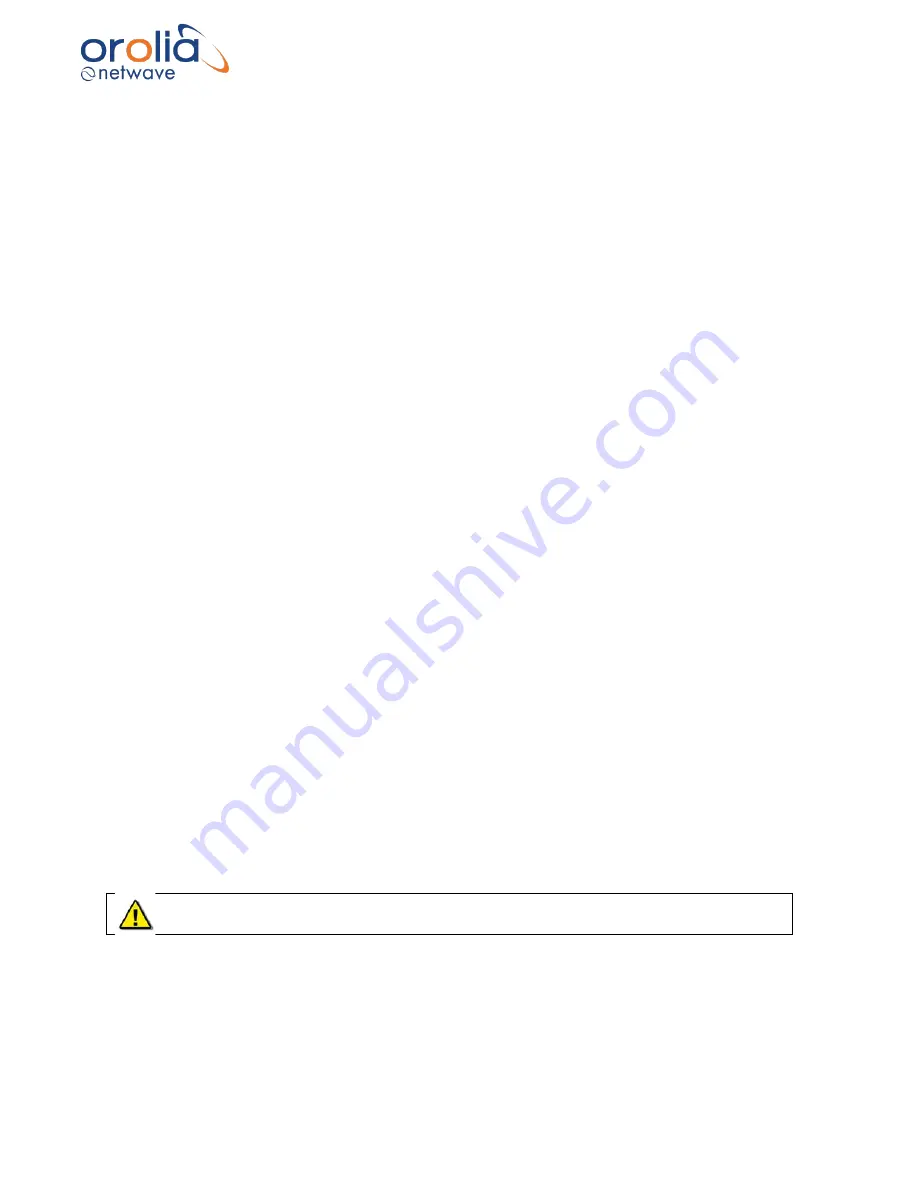
Page 80/ 191
10.22 Sharpness
The
Sharpness
section of the Adjustments page holds three scroll boxes to adjust the
Phase
,
charge pump (
CPMP)
, and the voltage-controlled oscillators (
VCO)
.
10.22.1
Phase
Once the image position is adjusted, is may still display pixilation (visible noise), banding, and/or
soft edges. This means the image phase must be adjusted.
To adjust the Phase:
▪
Enter a value or clicking the up/down controls on the Phase scroll box (The range
available for adjustment is 0 to 31.).
▪
The image changes immediately to reflect the change.
Continue to adjust the number until the image is sharp.
Example:
The image is highly pixilated at the left edge. Adjust Phase to 16. And the image
appears clearer and more uniform. Adjust to 14, and the left edge of the image is now sharper,
repeat until desired image quality is achieved.
10.22.2
CPMP (Charge Pump)
When the image phase is sharpened, minor oscillation may still appear in the image. If so, it may
be necessary to adjust the image
CPMP
.
▪
Check for oscillations at either the top of the image or near any straight black lines where
they are most apparent.
▪
Note the image quality and use the CPMP scroll box to set CPMP between 0 and 3.
▪
The image is automatically updated to reflect the change.
▪
Note the image quality for improvement; and
▪
Make further adjustments as necessary.
.
Example: The image has varied individual lines of oscillation at its left edge. Adjust CPMP to 1.
The left edge of the image is now much clearer and uniform. Adjust to 2. The left edge of the
image is now sharp.
10.22.3
VCO (Voltage Controlled Oscillators)
The VCO setting
should NOT be adjusted
unless the captured image is
severely
distorted.
The
VCO
scroll box allows the installer to adjust the voltage-controlled oscillator. The range
available for adjustment is 0 (default) to 3.
Summary of Contents for NW6000
Page 1: ......
Page 91: ...Page 91 191...
Page 92: ...Page 92 191...
Page 120: ...Page 120 191 Figure 17 4 2 Connection figure Digital Module 16 channels...
Page 121: ...Page 121 191 Figure 17 4 3 Connection figure Digital Module 24 channels...
Page 125: ...Page 125 191 Figure 18 4 2 Connection figure Analogue Module 8 channels...
Page 126: ...Page 126 191 Figure 18 4 3 Connection figure Analogue Module 12 channels...
Page 184: ...Page 184 191 Figure 5 8 1 Sample dataset playback...






























