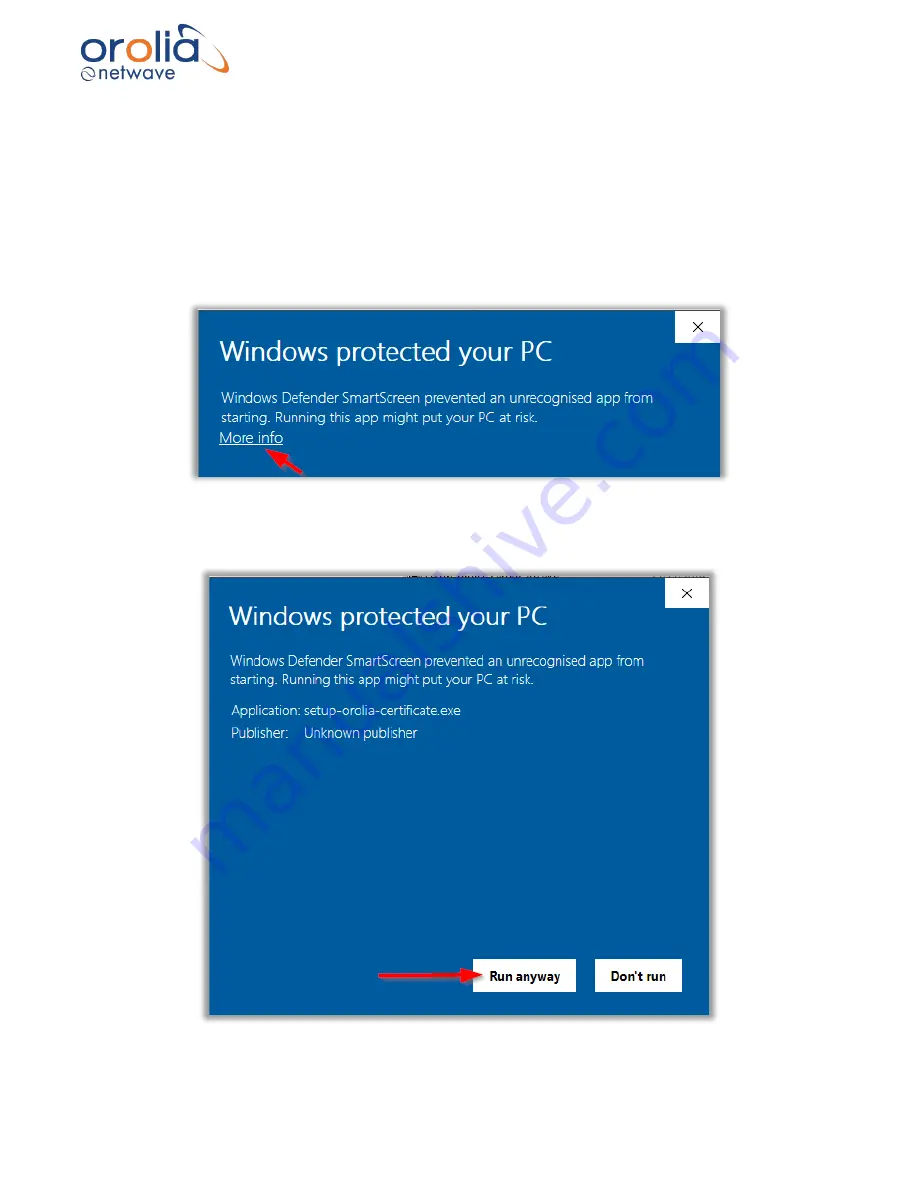
Page 141/ 191
22.2 Installing Orolia VDR Certificate
After upgrading the core module from v1.5.17 or later, access the VDR with http://172.16.8.2 to
download the “Installer Orolia Certificate”. Save the downloaded file “setup-orolia-certificate.zip”
and uncompress the file with for example WinZip or 7Zip.
Execute the file “setup-orolia-certificate.exe”.
The following message can be shown by the Windows operating system.
Click on “More info” and press the “Run anyway” button…
Summary of Contents for NW6000
Page 1: ......
Page 91: ...Page 91 191...
Page 92: ...Page 92 191...
Page 120: ...Page 120 191 Figure 17 4 2 Connection figure Digital Module 16 channels...
Page 121: ...Page 121 191 Figure 17 4 3 Connection figure Digital Module 24 channels...
Page 125: ...Page 125 191 Figure 18 4 2 Connection figure Analogue Module 8 channels...
Page 126: ...Page 126 191 Figure 18 4 3 Connection figure Analogue Module 12 channels...
Page 184: ...Page 184 191 Figure 5 8 1 Sample dataset playback...










































