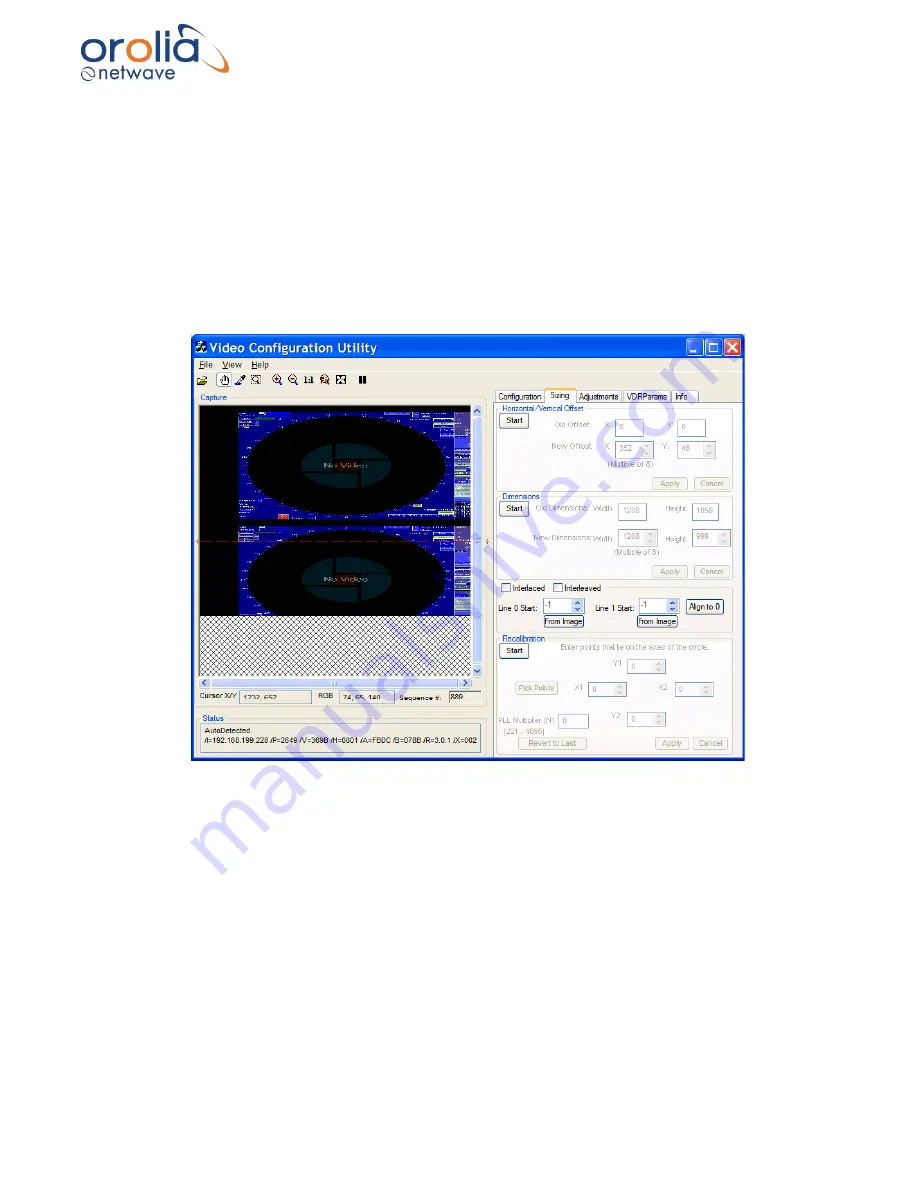
Page 70/ 191
4.
If the images captured are not fully visible, then the image height must be adjusted.
i. Click the Sizing tab to open the Sizing page.
ii. Click the Start button in the Dimensions section.
iii. Increase the image height to make this lower image visible.
iv. Adjust the Image Dimensions as written above; and
v. Adjust the height as necessary.
Figure 10.18.2 - Interlaced image with height too small
Summary of Contents for NW6000
Page 1: ......
Page 91: ...Page 91 191...
Page 92: ...Page 92 191...
Page 120: ...Page 120 191 Figure 17 4 2 Connection figure Digital Module 16 channels...
Page 121: ...Page 121 191 Figure 17 4 3 Connection figure Digital Module 24 channels...
Page 125: ...Page 125 191 Figure 18 4 2 Connection figure Analogue Module 8 channels...
Page 126: ...Page 126 191 Figure 18 4 3 Connection figure Analogue Module 12 channels...
Page 184: ...Page 184 191 Figure 5 8 1 Sample dataset playback...






























