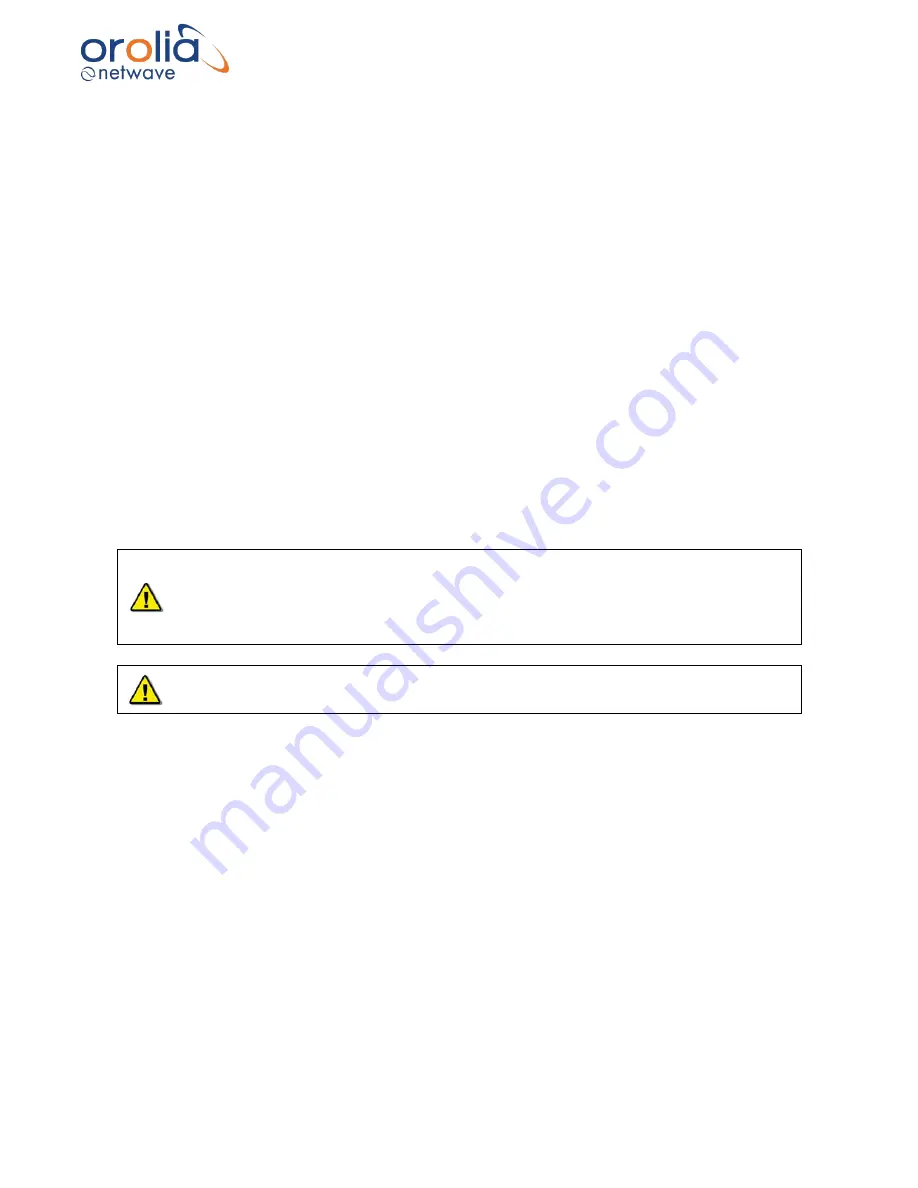
Page 181/ 191
Tips:
1) The mouse scroll wheel or touchpad can also be used to change items in the selection
boxes.
2) When selecting a date or time that results in a time that has not recording data to retrieve
the relevant numbers will be changed and flashed red to either the start or end of the
recording time.
3) Downloading a datset can be time consuming. Once the dataset has been downloaded
the Player will then parse the data before playing back. This is a once off operation for a
dataset download. Subequently the dataset can be played back when opened manually
without this delay.
All parsed data is stored in a folder ’.cache’ in the folder selected to download the dataset to.
Choose the required dataset from long term storage medium in Core Module for download to
your computer. Give it a recognizable name and place for easy retrieval for play back.
Due to system design of data recording on float free capsule, during normal operation the
downloading of most recent stored data on the capsule might lead to download
interruptions as recording has priority over downloading. Repeat download might correct
the required dataset. For incident retrieval this is not applicable as no data storage and
downloading interference will occur.
Downloading from fixed capsule or float free might require a long time. It is recommended
to download from the long-term storage in the Core Module.
Summary of Contents for NW6000
Page 1: ......
Page 91: ...Page 91 191...
Page 92: ...Page 92 191...
Page 120: ...Page 120 191 Figure 17 4 2 Connection figure Digital Module 16 channels...
Page 121: ...Page 121 191 Figure 17 4 3 Connection figure Digital Module 24 channels...
Page 125: ...Page 125 191 Figure 18 4 2 Connection figure Analogue Module 8 channels...
Page 126: ...Page 126 191 Figure 18 4 3 Connection figure Analogue Module 12 channels...
Page 184: ...Page 184 191 Figure 5 8 1 Sample dataset playback...










































