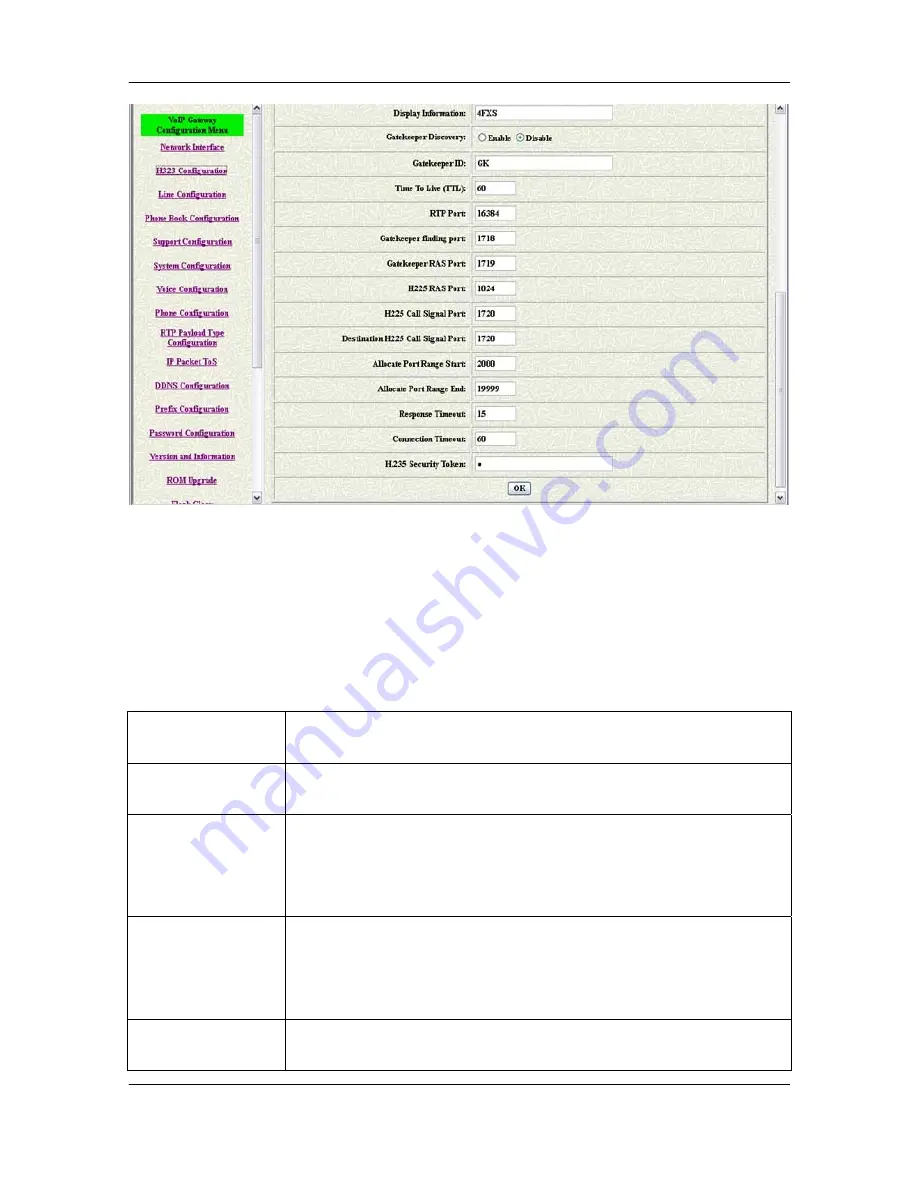
FXS Gateway Overview
- 70 -
Figure 7-1 H323 Configuration
The following table describes this screen.
Table 7-1 H323 Configuration
LABEL
DESCRIPTION
Mode
Select Gatekeeper routed mode or Peer-to-Peer mode.
GateKeeper IP
Address
Set Gatekeeper IP Address in dotted decimal notation
e.g.192.168.4.71.
2nd GateKeeper IP Set redundancy second 2 Gatekeeper IP Address in dotted decimal
notation e.g.192.168.4.71.
Default Gateway IP All the calls will be routed to this destination if the destination
Summary of Contents for 1AFXS
Page 2: ...Version 3 0 May 2004...
Page 17: ...FXS H 323 Gateway User Manual XV...
Page 18: ...FXS Gateway Overview 1 Part I VoIP Gateway Overview...
Page 40: ...FXS Gateway Overview 23 and WAN ports...
Page 41: ...FXS Gateway Overview 24 Part II Web Configuration with VoIP Gateway...
Page 49: ...FXS Gateway Overview 32 Figure 2 3 Network Interface Screen...
Page 120: ...FXS Gateway Overview 103...
Page 137: ...Command with FXS Gateway 120 Part III Command with VoIP Gateway...
Page 138: ...Command with FXS Gateway 121 This part gives information on commands to use...
















































