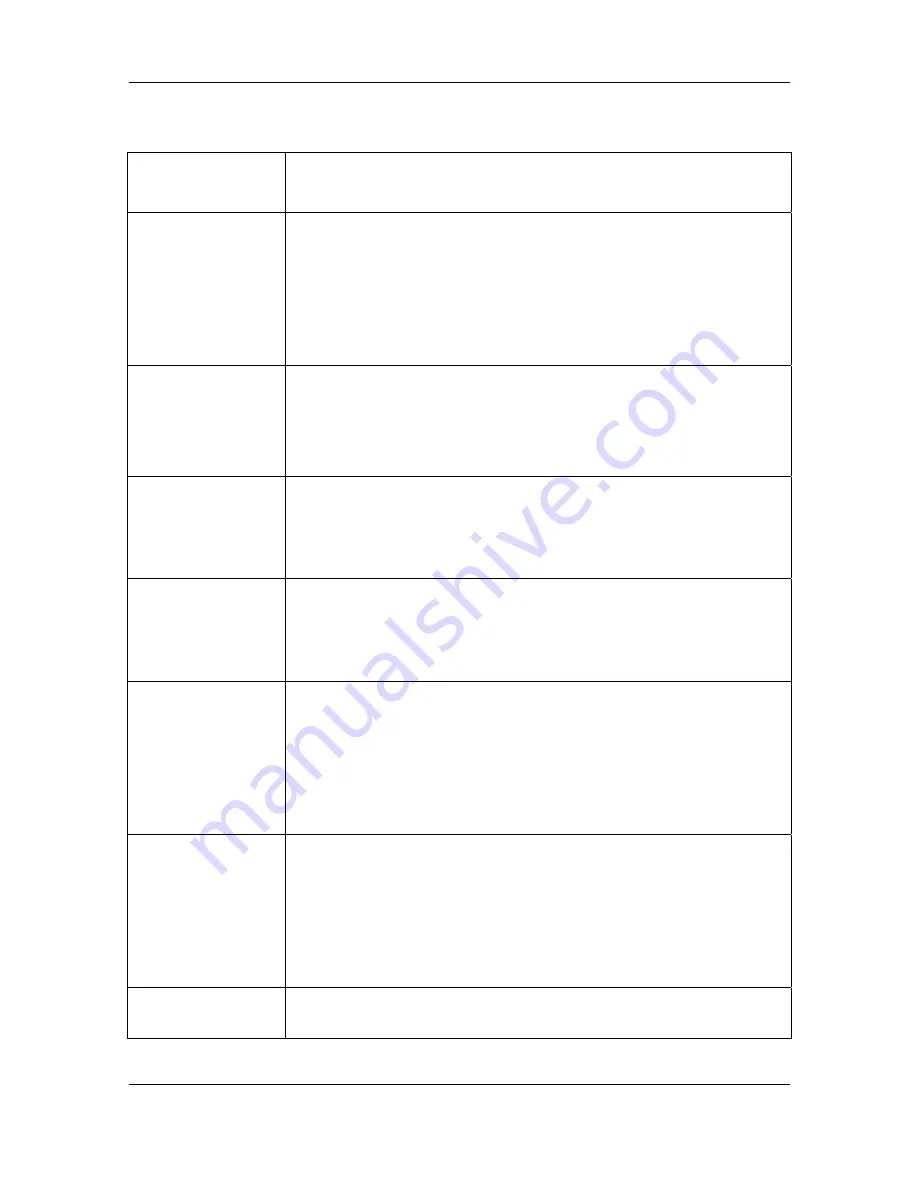
FXS Gateway Overview
- 82 -
Table 10-1 Support Configuration
LABEL
DESCRIPTION
T.38 FAX
Select enable/disable for T.38 FAX function. When T.38 ability is
on, VoIP Gateway will automatically defer codec (G.723 or G.729a)
to T.38 when FAX signal is detected.
T.38 FAX Request
Mode
Enable or Disable the T.38 Request function. Enable this function
will let the gateway establish the FAX connection more fast.
T.38 FAX ECM
Select enable/disable for T.38 FAX ECM function. Support the error
correction in the high speed fax mode
T.38 FXS ASN.1
Select enable/disable for T.38 FXS ASN.1. Support the ASN.1
function.
Fax Redundancy
Depth
Select enable/disable for Fax Redundancy Depth. This support
function could make the data for the FAX sending for twice. But this
will take more bandwidth (0~2).
Fast Start
Select enable/disable for Fast Start function. Fast Start function
can shorten the connection time if the opposite party also supports
Fast Start.
H.245 Tunneling
Select enable/disable for H.245 Tunneling function. If the function
Summary of Contents for 1AFXS
Page 2: ...Version 3 0 May 2004...
Page 17: ...FXS H 323 Gateway User Manual XV...
Page 18: ...FXS Gateway Overview 1 Part I VoIP Gateway Overview...
Page 40: ...FXS Gateway Overview 23 and WAN ports...
Page 41: ...FXS Gateway Overview 24 Part II Web Configuration with VoIP Gateway...
Page 49: ...FXS Gateway Overview 32 Figure 2 3 Network Interface Screen...
Page 120: ...FXS Gateway Overview 103...
Page 137: ...Command with FXS Gateway 120 Part III Command with VoIP Gateway...
Page 138: ...Command with FXS Gateway 121 This part gives information on commands to use...






























