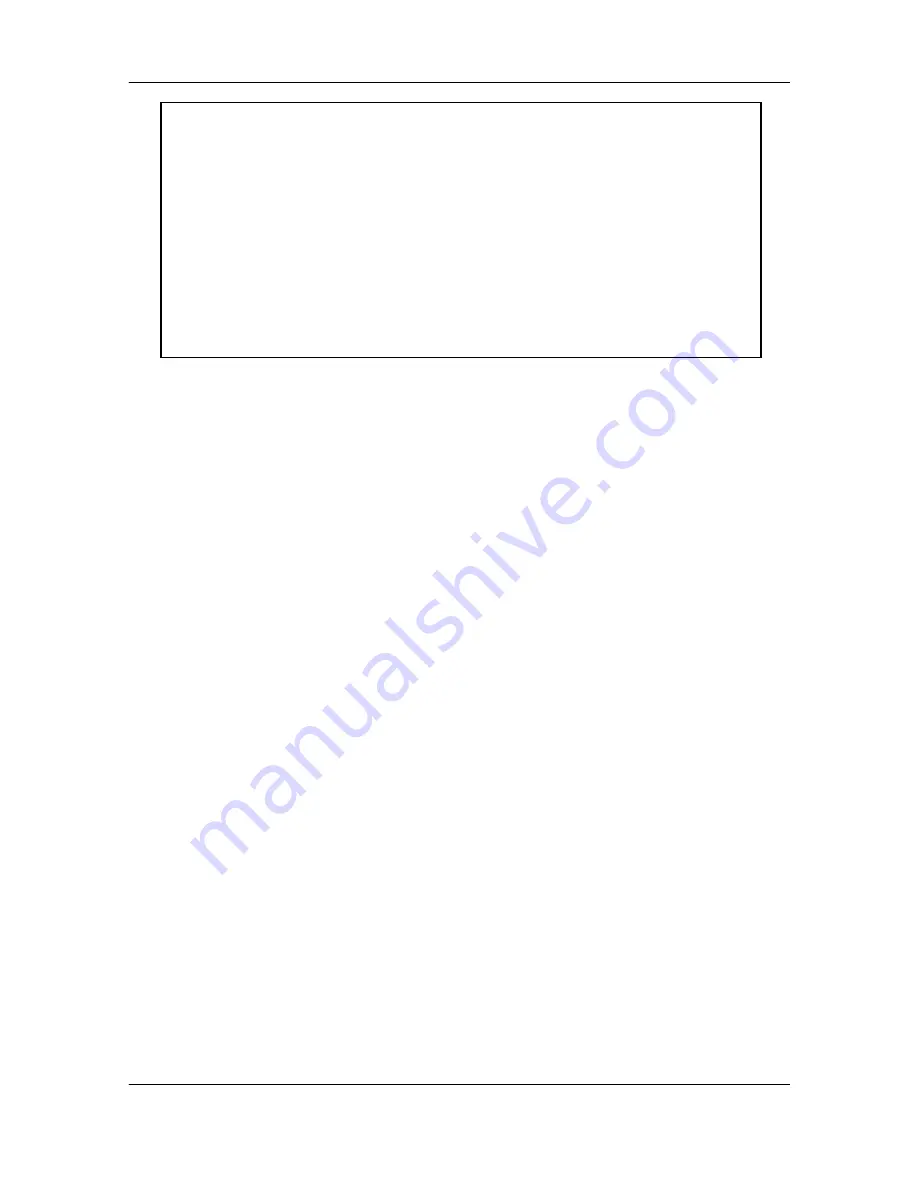
Command with FXS Gateway
- 221 -
ddns -delay 30 m (30 minutes)
ddns -delay 12 h (12 hours)
ddns -force 11.22.33.44
usr/config$
Figure 24-43 ddns commend list
Parameter Usages:
-enable: Enable or disable the DDNS function.
-server: Enter the server address of the DDNS server you use.
-hostname: Enter the domain name address which you get from the DDNS server.
-id: Enter your login DDNS server id.
-passwd: Enter your login DDNS server password.
-checkIP: Enable or disable the check current user’s IP address.
-checkIPsrv1: Enter the IP address of the check server.
-checkIPsrv2: Enter the secondary IP address of the check server.
-delay: Enable or disable the service delay time.
-force: Execute the DDNS function all the times.
Summary of Contents for 1AFXS
Page 2: ...Version 3 0 May 2004...
Page 17: ...FXS H 323 Gateway User Manual XV...
Page 18: ...FXS Gateway Overview 1 Part I VoIP Gateway Overview...
Page 40: ...FXS Gateway Overview 23 and WAN ports...
Page 41: ...FXS Gateway Overview 24 Part II Web Configuration with VoIP Gateway...
Page 49: ...FXS Gateway Overview 32 Figure 2 3 Network Interface Screen...
Page 120: ...FXS Gateway Overview 103...
Page 137: ...Command with FXS Gateway 120 Part III Command with VoIP Gateway...
Page 138: ...Command with FXS Gateway 121 This part gives information on commands to use...
























