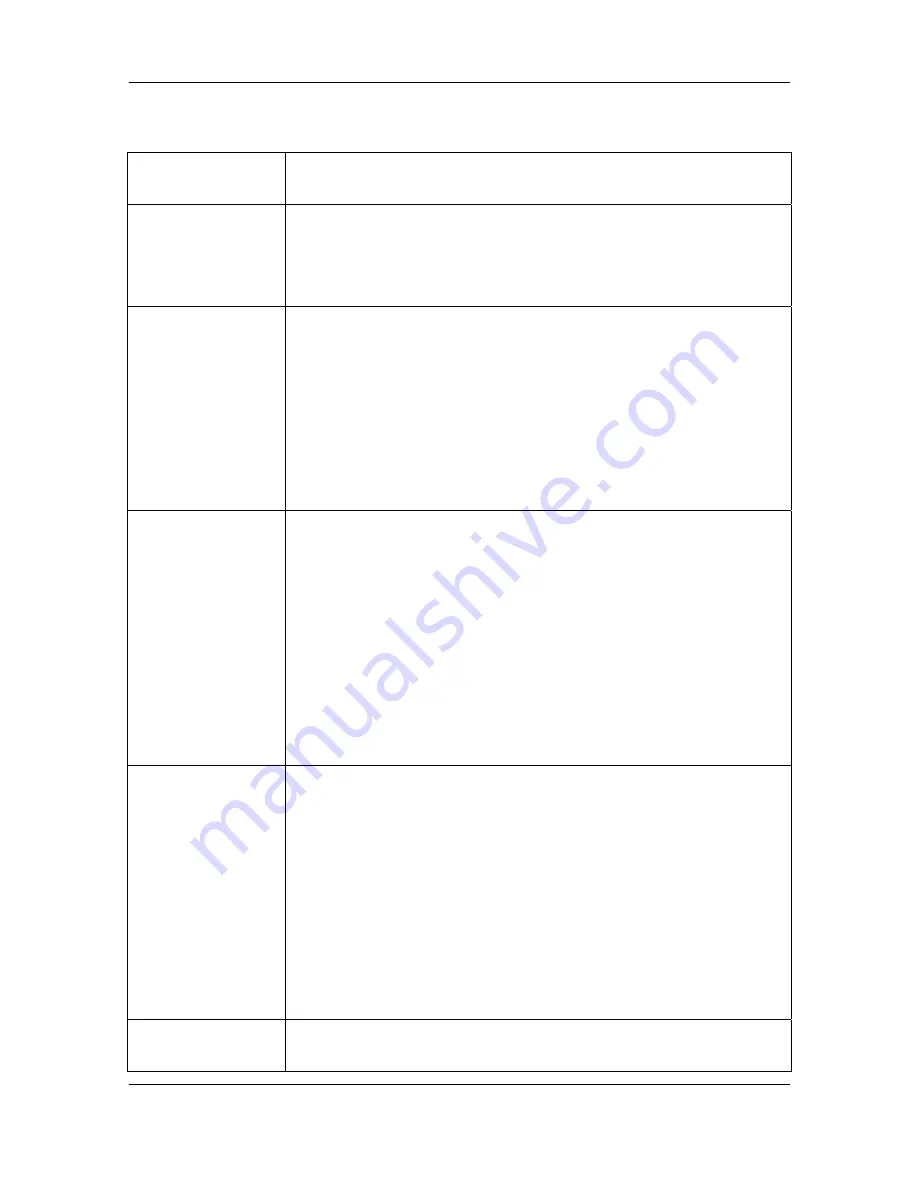
FXS Gateway Overview
- 91 -
Table 12-1 Voice Configuration
LABEL
DESCRIPTION
Codec Priority
Set priority preference of installed codes, G.723, G.711A, G.711U,
G.729, G.729A, G.729B, G.729AB.
Frame Size
Set Specify sending packet size, G.723: 30/60/90, G.711A,
G.711U, G.729, G.729A, G.729B, G.729AB: 20/40/60ms.
The smaller the packet size, the shorter the delay time. If network is
in good condition, smaller sending packet size is recommended.
Line1/
TEL1 Volume
Set voice volume stands for volume, which can be heard from VoIP
Gateway side (0~63, default: 28).
Set input gain stands for volume, which the opposite party hears
(0~38, default: 28).
Set dtmf volume stands for DTMF volume/level (0~31, default: 23).
Line2/
Line1 Volume
Set voice volume stands for volume, which can be heard from VoIP
Gateway side (0~63, default: 28).
Set input gain stands for volume, which the opposite party hears
(0~38, default: 28).
Set dtmf volume stands for DTMF volume/level (0~31, default: 23).
Line3/
Set voice volume stands for volume, which can be heard from VoIP
Summary of Contents for 1AFXS
Page 2: ...Version 3 0 May 2004...
Page 17: ...FXS H 323 Gateway User Manual XV...
Page 18: ...FXS Gateway Overview 1 Part I VoIP Gateway Overview...
Page 40: ...FXS Gateway Overview 23 and WAN ports...
Page 41: ...FXS Gateway Overview 24 Part II Web Configuration with VoIP Gateway...
Page 49: ...FXS Gateway Overview 32 Figure 2 3 Network Interface Screen...
Page 120: ...FXS Gateway Overview 103...
Page 137: ...Command with FXS Gateway 120 Part III Command with VoIP Gateway...
Page 138: ...Command with FXS Gateway 121 This part gives information on commands to use...






























