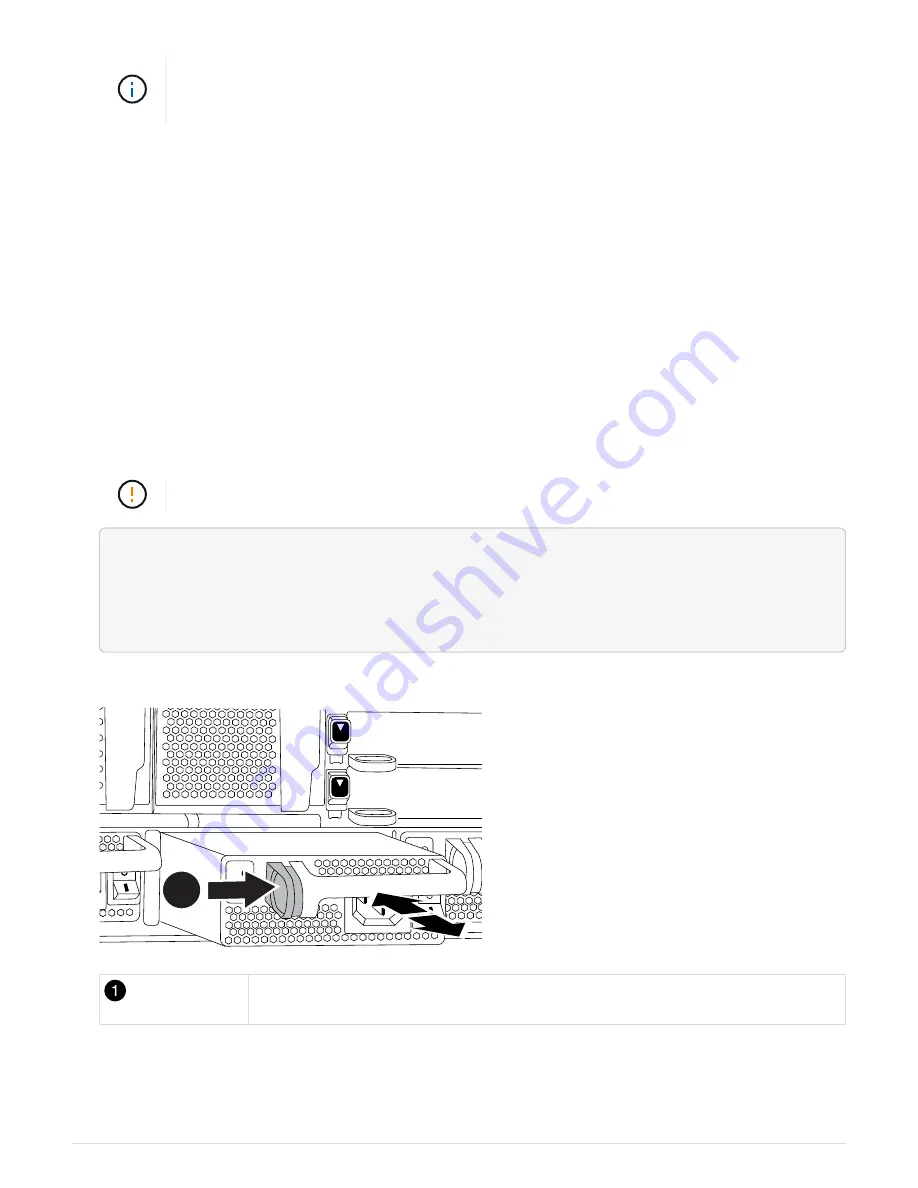
It is a best practice to replace the power supply within two minutes of removing it from the
chassis. The system continues to function, but ONTAP sends messages to the console
about the degraded power supply until the power supply is replaced.
• The number of power supplies in the system depends on the model.
• Power supplies are auto-ranging.
Steps
1. Identify the power supply you want to replace, based on console error messages or through the LEDs on
the power supplies.
2. If you are not already grounded, properly ground yourself.
3. Turn off the power supply and disconnect the power cables:
a. Turn off the power switch on the power supply.
b. Open the power cable retainer, and then unplug the power cable from the power supply.
c. Unplug the power cable from the power source.
4. Press and hold the terra cotta button on the power supply handle, and then pull the power supply out of the
chassis.
When removing a power supply, always use two hands to support its weight.
<div class="aspect-ratio"><iframe frameborder="1" height="400"
scrolling="auto"
src="https://netapp.hosted.panopto.com/Panopto/Pages/embed.aspx?id=590b3
414-6ea5-42b2-b7f4-ae78004b86a4" width="711"> </iframe></div>
Animation - Remove/install PSU
B11
B10
B10
1
Locking button
5. Make sure that the on/off switch of the new power supply is in the Off position.
6. Using both hands, support and align the edges of the power supply with the opening in the system chassis,
and then gently push the power supply into the chassis until it locks into place.
777






















