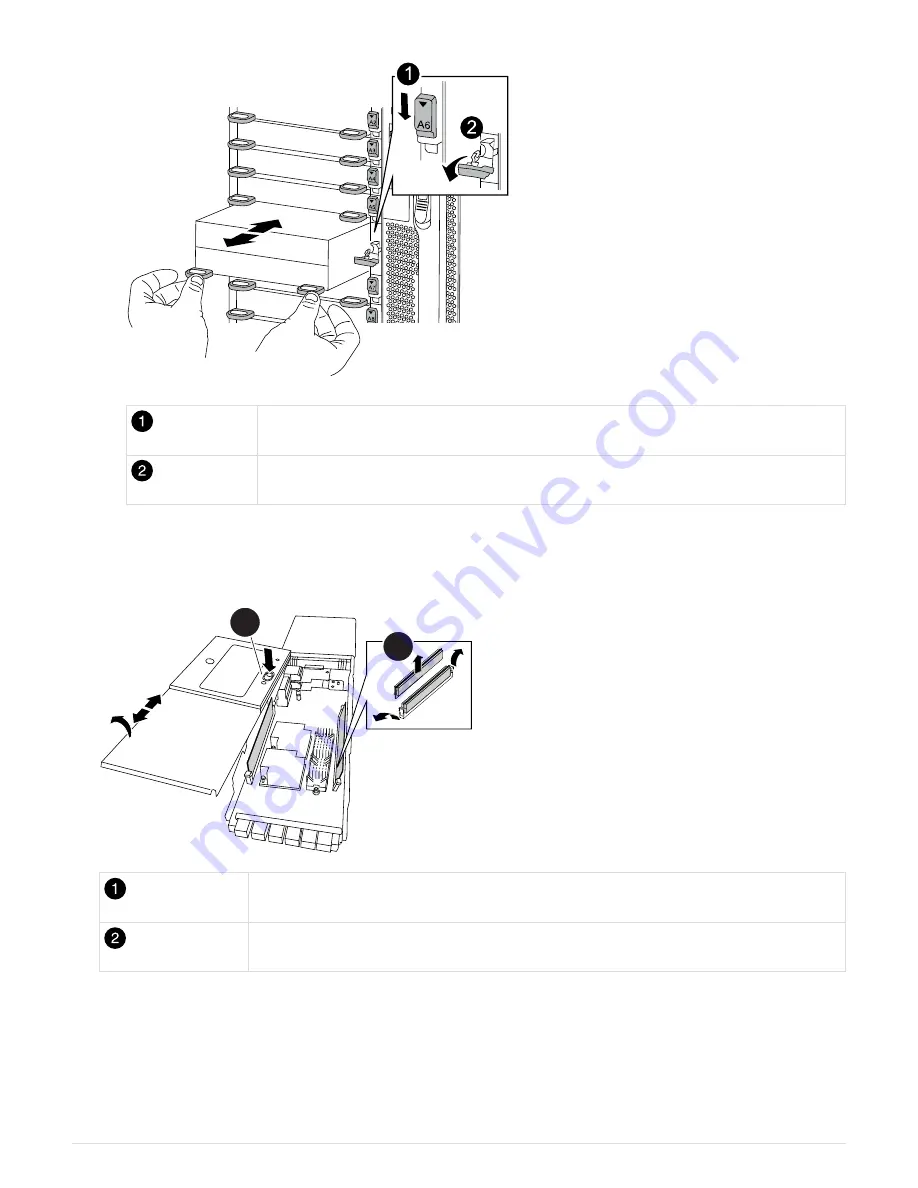
Lettered and numbered I/O cam latch
I/O latch completely unlocked
3. Set the NVRAM module on a stable surface and remove the cover from the NVRAM module by pushing
down on the blue locking button on the cover, and then, while holding down the blue button, slide the lid off
the NVRAM module.
2
1
Cover locking button
DIMM and DIMM ejector tabs
4. Remove the DIMMs, one at a time, from the old NVRAM module and install them in the replacement
NVRAM module.
5. Close the cover on the module.
6. Install the replacement NVRAM module into the chassis:
770















































