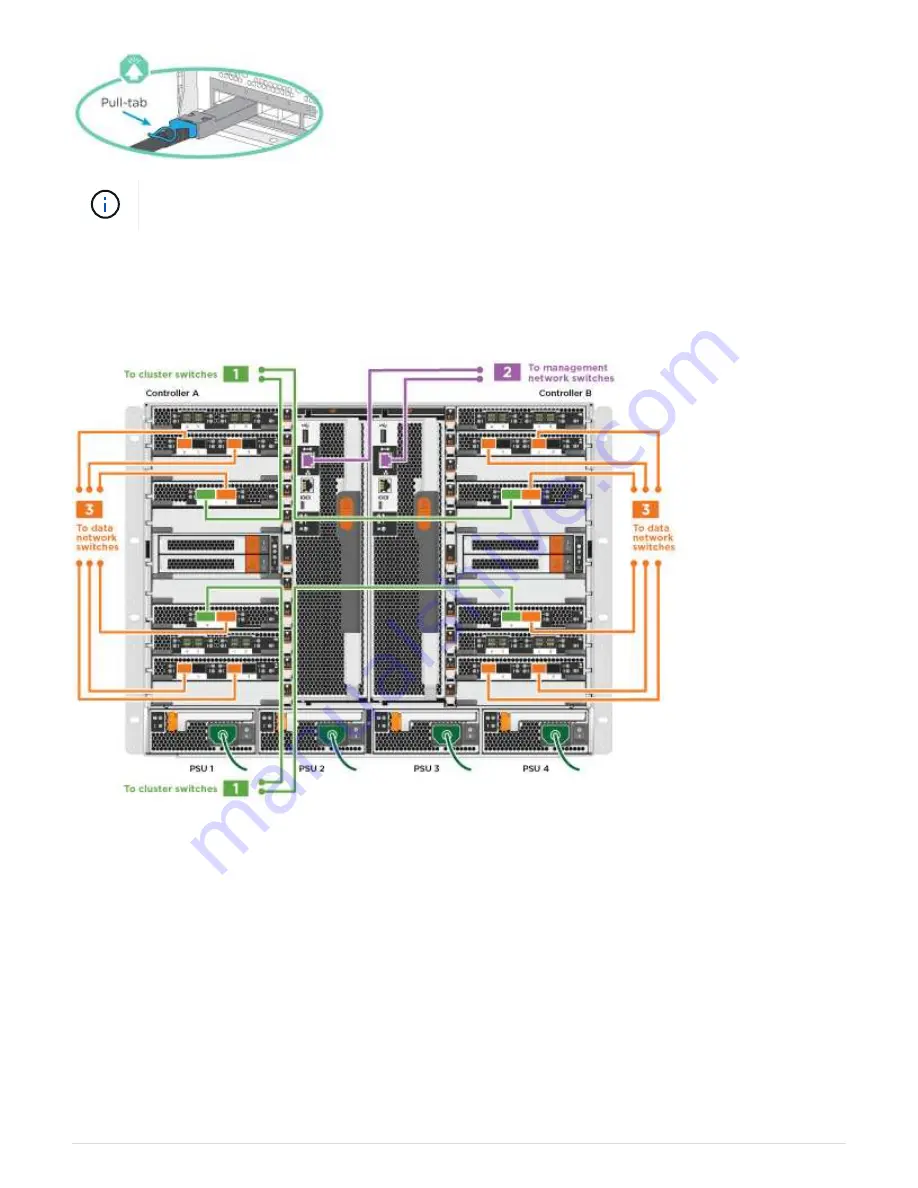
As you insert the connector, you should feel it click into place; if you do not feel it click, remove
it, turn it around and try again.
Steps
1. Use the animation or illustration to complete the cabling between the controllers and to the switches:
1. Go to
Step 4: Cable controllers to drive shelves
for drive shelf cabling instructions.
Step 4: Cable controllers to drive shelves
You can cable your new system to DS212C, DS224C, or NS224 shelves, depending on if
it is an AFF or FAS system.
Option 1: Cable the controllers to DS212C or DS224C drive shelves
You must cable the shelf-to-shelf connections, and then cable both controllers to the
DS212C or DS224C drive shelves.
The cables are inserted into the drive shelf with the pull-tabs facing down, while the other end of the cable is
inserted into the controller storage modules with the pull-tabs up.
542
















































