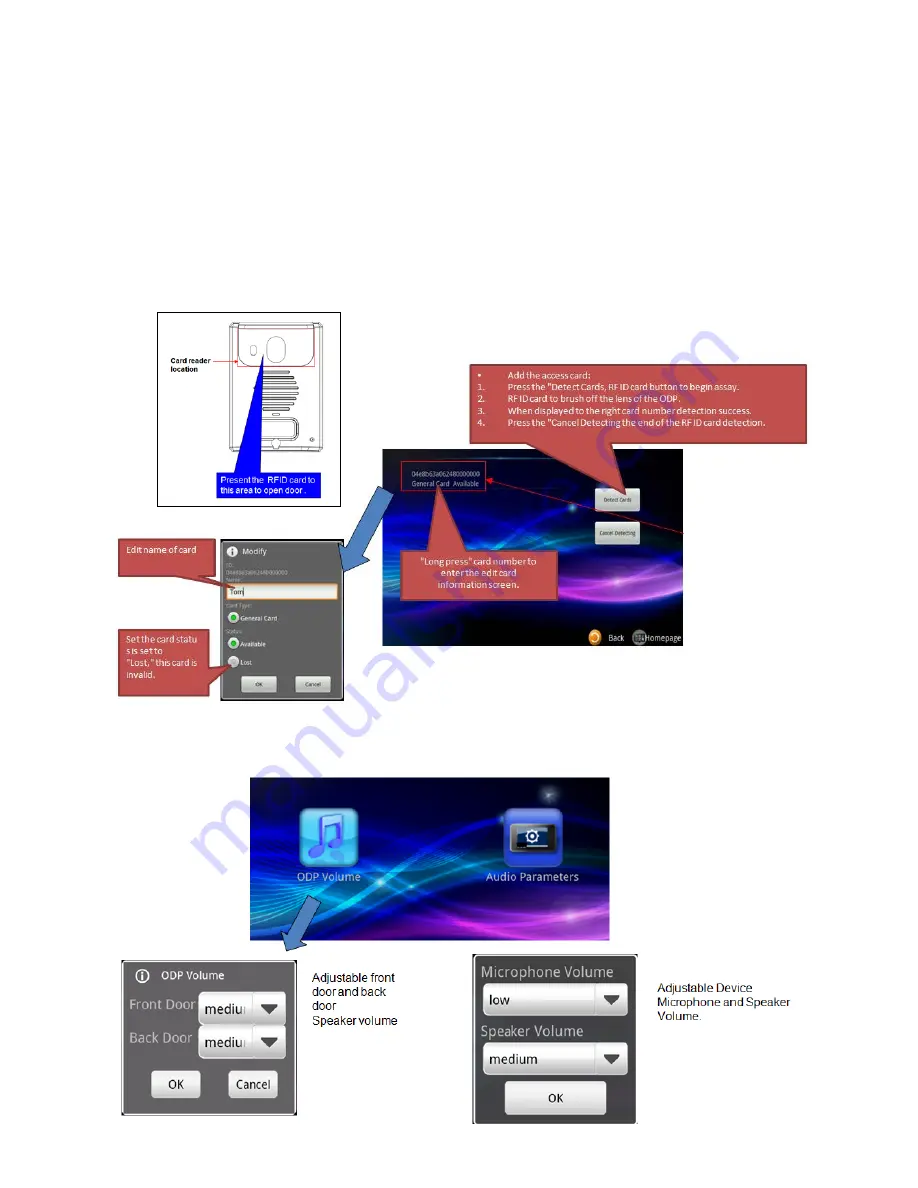
21
Ness SmartBell IP Intercom Installation and Users Manual.(series 2)
Version 1.5.4
Access Card Settings
•
You can easily add or set the access card(s) into the system that will allow them to unlock a
door when presented to the Card Reader included in the Outdoor phone unit.
•
There is a Maximum of 32 cards that can be programmed and used on the system.
1. From the main menu click on Setup / Card Settings
2. To add a new access card: Click the "Start Detection” button.
3. Then present an Access Card to the Outdoor phone unit.
4. To stop adding new card click the “End Detection” button.
To edit a card already in the system, press and hold card number.
5.
Volume Settings
The Outdoor Phone (ODP) / Door station’s volume can be adjusted using this setting.






























