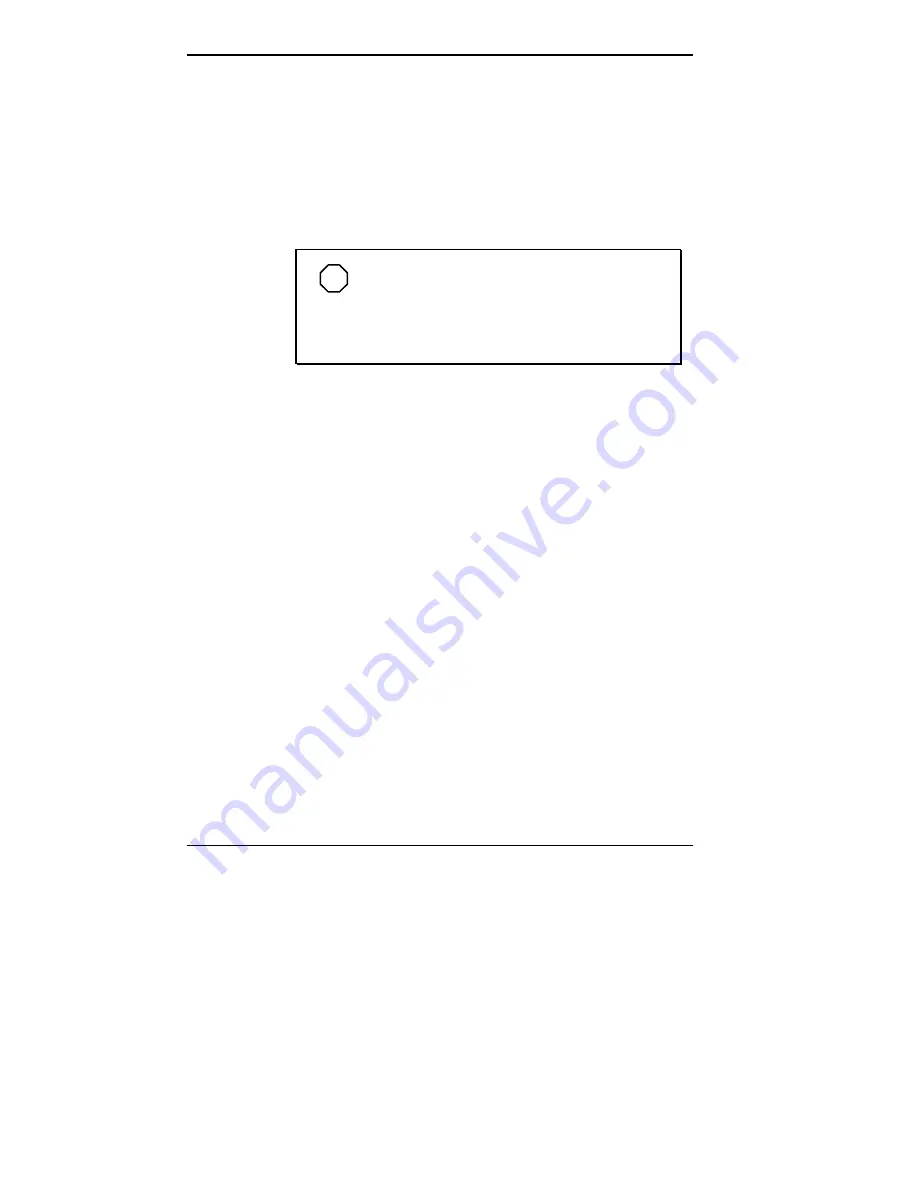
1-6 Getting Started
Power Button — slide the Power button to the right to
power on and power off the system.
The Power button is a “smart” switch, meaning that it rec-
ognizes when the system is in Suspend mode. If in Suspend
mode, you cannot power off until you press the suspend
button again to bring it out of Suspend mode.
NOTE
If you are unable to power off the system, use
the power override. Slide the Power button to the
right and hold it in place for four seconds. The sys-
tem powers off.
Suspend/Resume (S/R) Button — press the Suspend
button to put the unit in Suspend mode when you need to
be away from your system for a short period of time and
want to return where you left off. Suspend mode saves
power and extends battery life when running on battery
power. Press the S/R button again to bring the NEC
Versa out of Suspend mode.
Status Icons
The NEC Versa 2700 Series uses status lights marked with
icons to communicate system status. See the following fig-
ure and list for each icon’s meaning.






























