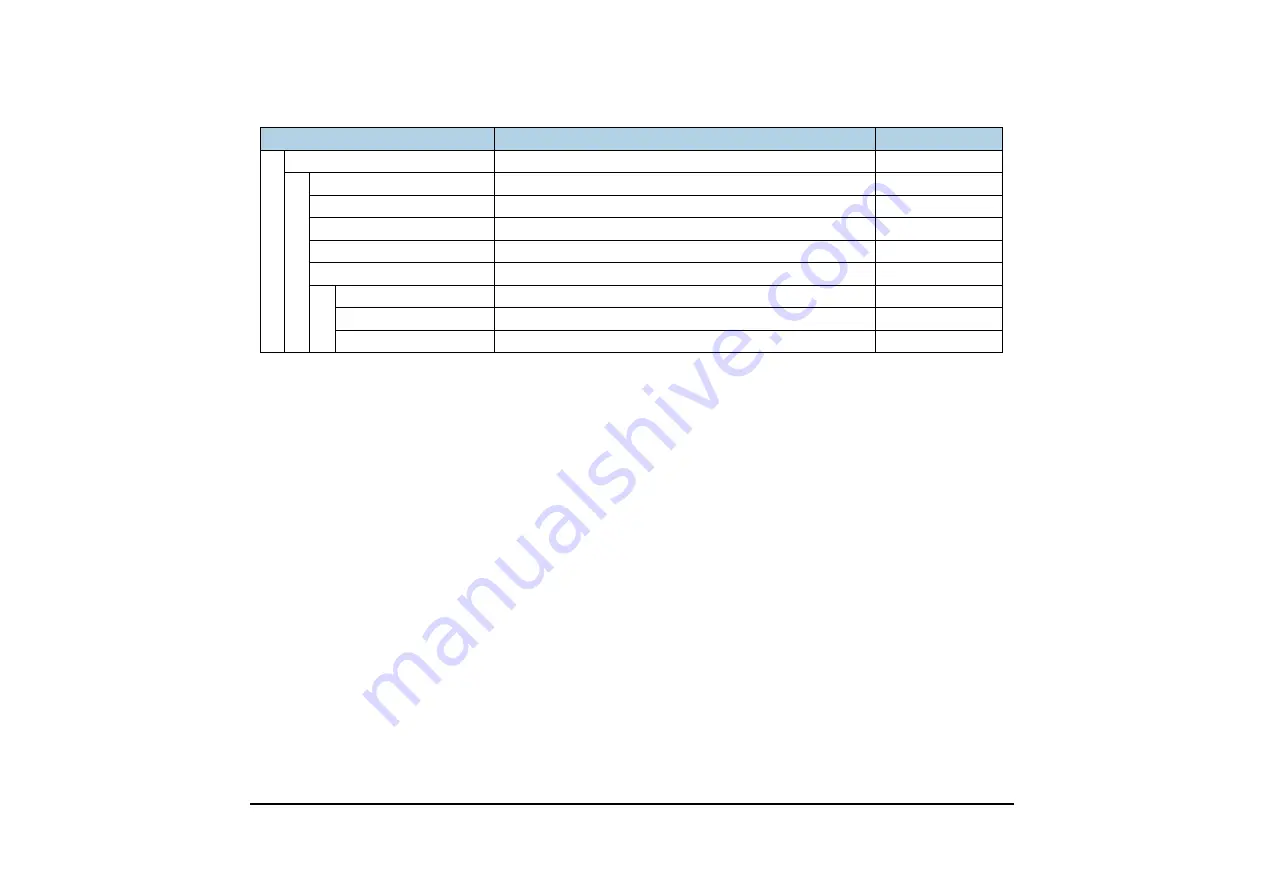
181
3 Data Backup/Restore
Set the data required for the file backup/restore.
-
1 Data Backup
Specify the file name to be backed up.
PersonalData.gz
2 Data Restore
Specify the file name to be restored.
PersonalData.gz
3 Server Address
Enter an IP address of the FTP/TFTP server.
0.0.0.0
4 Protocol
Select a protocol of the server (either FTP or TFTP).
FTP
5 FTP Settings
Set necessary data when using FTP service.
-
1 User ID
Enter a user ID for the data backup via FTP server.
-
2 Password
Enter a password for data backup via FTP server.
-
3 Folder
Specify the destination directory of FTP server.
-
Menu Item
Description
Default Value
Summary of Contents for UNIVERGE SV7000
Page 1: ...DT750 USER S GUIDE NEC Infrontia Corporation 2008 July NWA 039786 001 ISSUE 1 0 ...
Page 53: ...48 OK Password Error Password ...
Page 158: ...153 Call Back Prefix 1 2 3 XXXXXXXX XXXXXXXX XXXXXXXX 1 1 ...
Page 177: ...172 OK Delete History All History data has been deleted ...
Page 179: ...174 ed the display changes as follows Press or OK soft key OK Missed Deleted ...
Page 200: ...Printed in Japan 0807 010 ...
Page 201: ......
















































