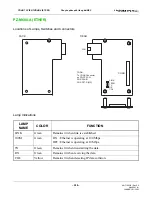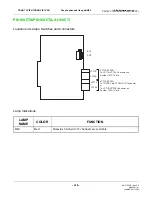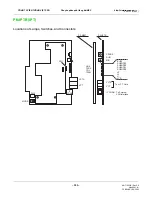– 302 –
ND-71503(E) Rev.5.0
9pch4001.fm
Switch Settings
The figure in the SWITCH NAME column and the position of
in the SETTING POSITION col-
umn indicate the standard setting of the switch. When the switch is not set as shown by the figure and
, the setting of the switch varies with the system concerned.
NOTE 1:
When the power is on, flip the MB switch to ON (UP position) before plugging/unplugging the
circuit card.
NOTE 2:
When you set the SW0-3 to OFF (Auto Negotiation ON), the communication mode (Full-
Duplex/Half-Duplex) and the communication speed (Ethernet 10 Mbps/100 Mbps) of the Ether-
net are adjusted to the switching HUB automatically.
NOTE 3:
When using SPN-8IPLA IP PAD-B or later, you may set the Auto Negotiation ON/OFF settings
by the SW0-3. When using SPN-8IPLA IP PAD-A or before, Auto Negotiation function is always
set to ON.
SWITCH NAME
SWITCH
NUMBER
SETTING
POSITION
FUNCTION
CHECK
MB (Toggle SW)
NOTE 1
UP
For make-busy
For normal operation
SW0
(Piano Key SW)
1
Not used
2
Not used
3
ON
Auto Negotiation OFF
(100 Mbps [Full-Duplex] fixed)
Auto Negotiation ON
(Ethernet 10 Mpbs/100 Mbps automatic
change)
NOTE 2
4
Not used
ON
DOWN
4
3
2
1
OFF
ON
OFF
OFF
OFF
OFF
SEPTEMBER/15/2004
PN-8IPLA (IP-PAD)
CÔNG TY VIỄN THÔNG VIỆT PRO
Chuyên phân phối tổng đài NEC
http://vietpro.com.vn