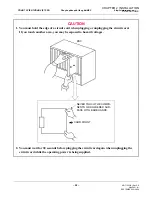CHAPTER 2 INSTALLATION
– 62 –
ND-71503(E) Rev.5.0
9pch2001.fm
Mounting IP-PAD Card
(1) Before mounting the IP-PAD (PN-32IPLA/PN-32IPLA-A/PN-8IPLA) card,
set the MB switch to UP position, and set the other switches to appropriate
position. See CHAPTER 4.
(2) Mount the PZ-24IPLA card on the IP-PAD (PN-8IPLA) card, if required.
See CHAPTER 4.
(3) Mount the IP-PAD card in the following LT slots of PIM0-PIM7.
For the retrofit system, see
Maximum of two IP-PAD cards per built-in FP on MP card/FP card, maximum of eight per system
can be mounted.
• For PN-32IPLA/PN-32IPLA-A
– LT01 in PIM0/2/4/6: IP-PAD No. 0
– LT05 in PIM0/2/4/6: IP-PAD No. 1
– LT01 in PIM1/3/5/7: IP-PAD No. 2
– LT05 in PIM1/3/5/7: IP-PAD No. 3
• For PN-8IPLA
– LT00 in PIM0/2/4/6: IP-PAD No. 0
– LT04 in PIM0/2/4/6: IP-PAD No. 1
– LT00 in PIM1/3/5/7: IP-PAD No. 2
– LT04 in PIM1/3/5/7: IP-PAD No. 3
ATTENTION
Contents
Static Sensitive
Handling
Precautions Required
JANUARY/16/2004
INSTALLATION PROCEDURE
CÔNG TY VIỄN THÔNG VIỆT PRO
Chuyên phân phối tổng đài NEC
http://vietpro.com.vn