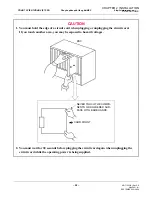CHAPTER 2 INSTALLATION
– 60 –
ND-71503(E) Rev.5.0
9pch2001.fm
Installation Procedure for H.323 Connection
NOTE:
See
“Mounting Conditions of IPT/4VCT Card”
END
START
NOTE
Mounting IPT Card
NOTE
Mounting 4VCT Card
BUS Cable Connection
between IPT and 4VCT Cards
LAN Cable Connection of IPT Card
FEBRUARY/28/2002
INSTALLATION PROCEDURE
CÔNG TY VIỄN THÔNG VIỆT PRO
Chuyên phân phối tổng đài NEC
http://vietpro.com.vn