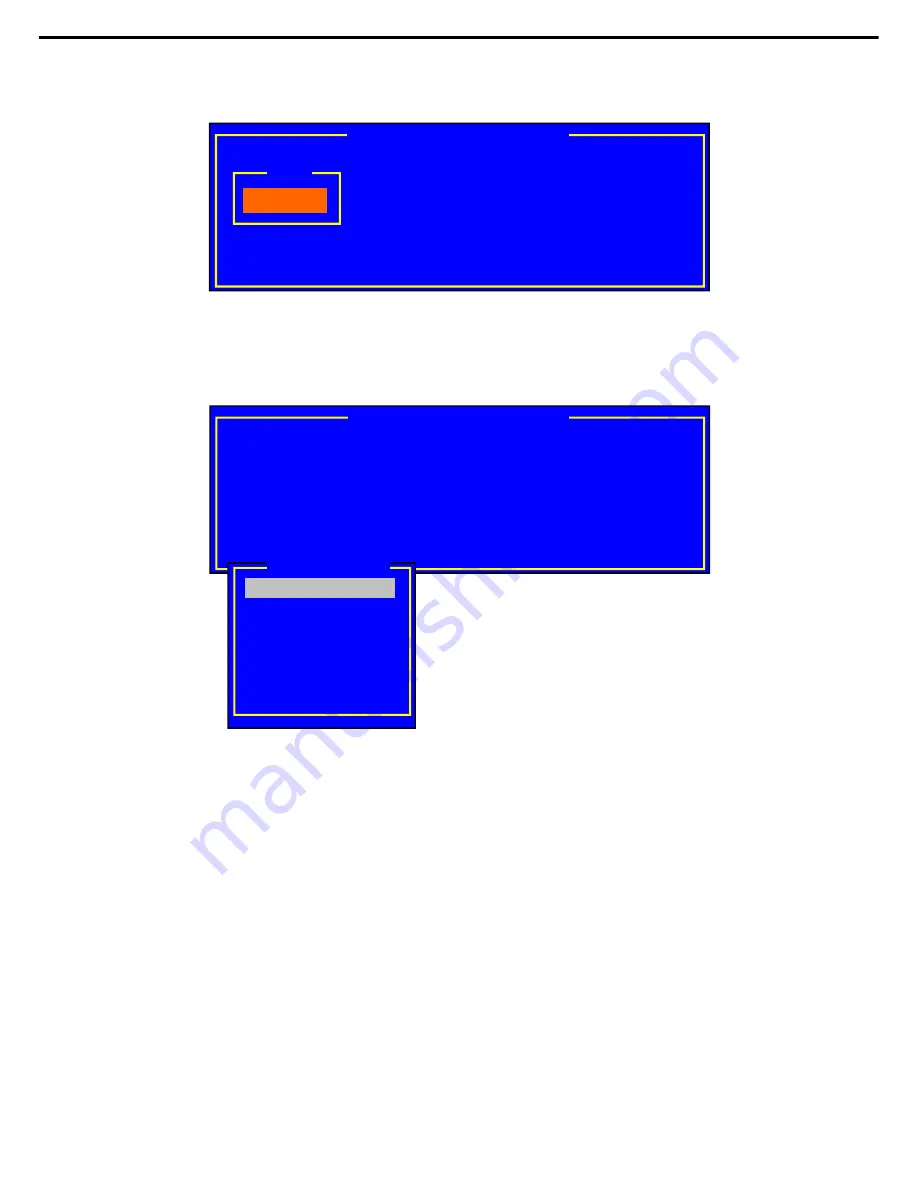
5. RAID System Configuration
Express5800/R110i-1, T110i-S, T110i Maintenance Guide
131
Chapter 2 Useful Features
5. Press the <F10> key to set "Select Configurable Array(s)", and press the <Space>
key.SPAN-1 is set.
6. Press the <F10> key to create a virtual drive.
The
Virtual Drives Configure
screen appears. (The figure below shows an example of RAID1
configured with two physical devices. xxx.xxxGB shows capacity.)
SPAN-1
A-0
Select Configurable Array(s)
Units = MB
Size = xxxxxxMB
DWC = Off
RA
= On
Accept
SPAN = NO
RAID =
1
Virtual Drive 0
Virtual Drive(s) Configured
VD RAID Size #Stripes StripeSz Status
0 1 xxx.xxxGB 2 64 KB ONLINE
















































