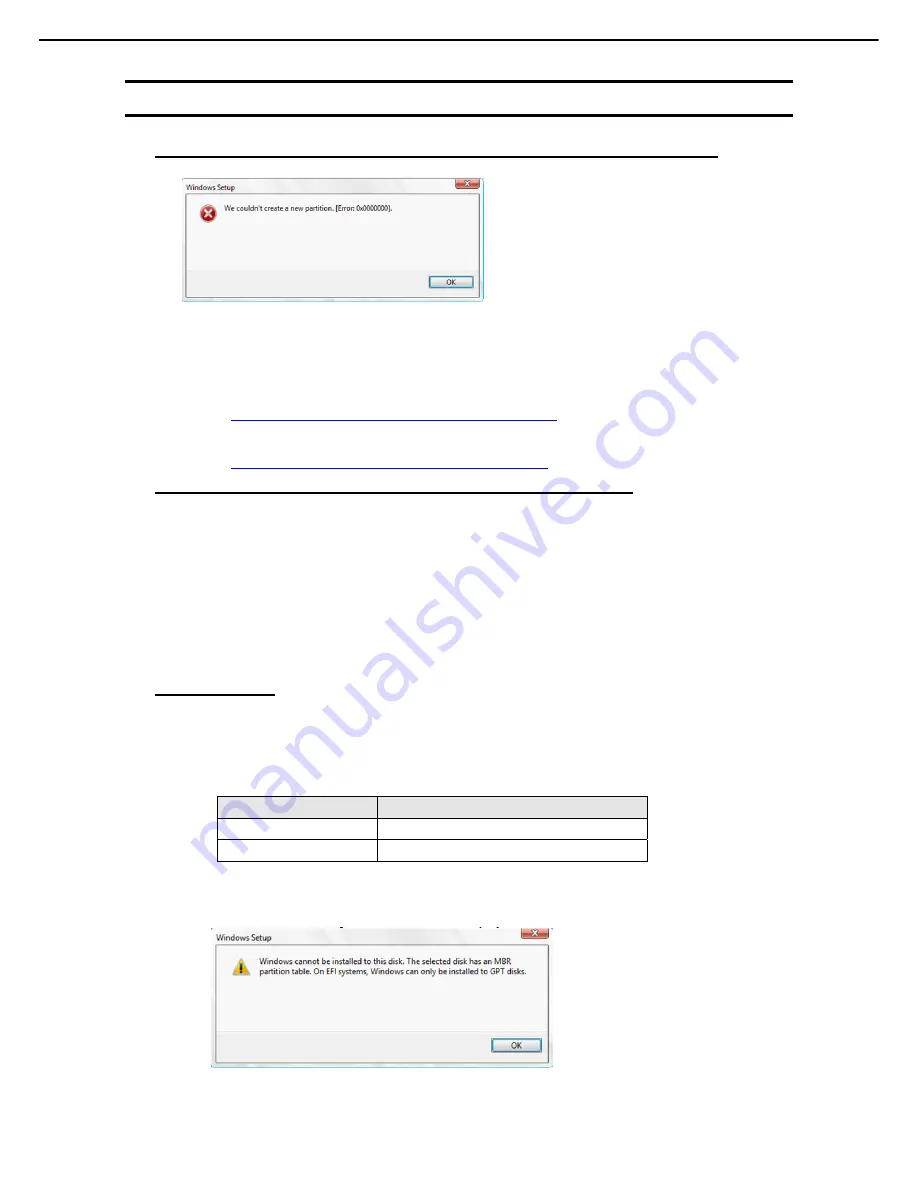
5. Troubleshooting
Express5800/R110i-1, T110i-S, T110i Maintenance Guide
31
Chapter 1 Maintenance
5.3
Problem of Windows Installation
[?]
Unable to create a partition when installing Windows Server 2012 R2 or Windows Server 2012
Is the message as shown below displayed?
Failed to create a partition.
Remove the partition once, then create it again. If data disk is connected, pay strict attention to the
partition you are going to remove. For details, refer to the website below:
Windows Server 2012 R2
https://technet.microsoft.com/en-us/library/dn387077.aspx
Windows Server 2012
https://technet.microsoft.com/en-us/library/jj574225.aspx
[?]
The keyboard or mouse does not work when Windows Server 2008 R2 installed
Did
you
select
Disabled
for XHCI Hand-off?
See
Chapter 2 (1. System BIOS)
for details.
Advanced
→
USB Configuration
→
XHCI Hand-off
→
Disabled
Select
Enabled
for XHCI Hand-off after Starter Pack installed.
Advanced
→
USB Configuration
→
XHCI Hand-off
→
Enabled
[?]
Unable to install OS
Is the hard disk drive properly installed?
Make sure that the hard disk drive is installed securely and that cables are properly connected.
If the hard disk drive of installation destination supported?
The supported disk format depends on boot mode as shown below.
Boot mode
Disk format
UEFI
GUID Partition Table (GPT)
Legacy BIOS
Master Boot Record (MBR)
For example, in UEFI environment, if the MBR formatted hard disk drive is specified for installation
destination, the message as shown below is displayed.
















































