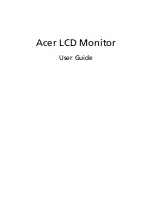34
T
O
A
NSWER A
C
ALL
W
AITING
♦
Call Waiting tone
is heard.
♦
Press
ANSWER
key.
NOTE: By pressing the
ANSWER
key, station can alternate
between the original and camped-on parties, display will
indicate connected station or trunk at any given time.
♦
Call Waiting-Originating call is automatically
connected; original party is placed on hold.
T
O
D
ISCONNECT
♦
Press
RECALL
key, station user will automatically
be connected to original party.
2000
CW SET
Calling Station Number
(Time display)
CALL PARK
T
O
P
ROGRAM
C
ALL
P
ARK
K
EY
(O
N
O
NE
-T
OUCH
S
PEED
K
EY
)
♦
Press
FEATURE
key.
♦
Press one touch speed key.
♦
Press
RECALL
key (“!” will appear on LCD.)
♦
Dial Call Park Access Code.
♦
Press
FEATURE
again.
PRK SET
(Time display)
Summary of Contents for ESERIES
Page 1: ...DTERM SERIES E AgentConsole USERGUIDE ...
Page 50: ...48 NOTES ...