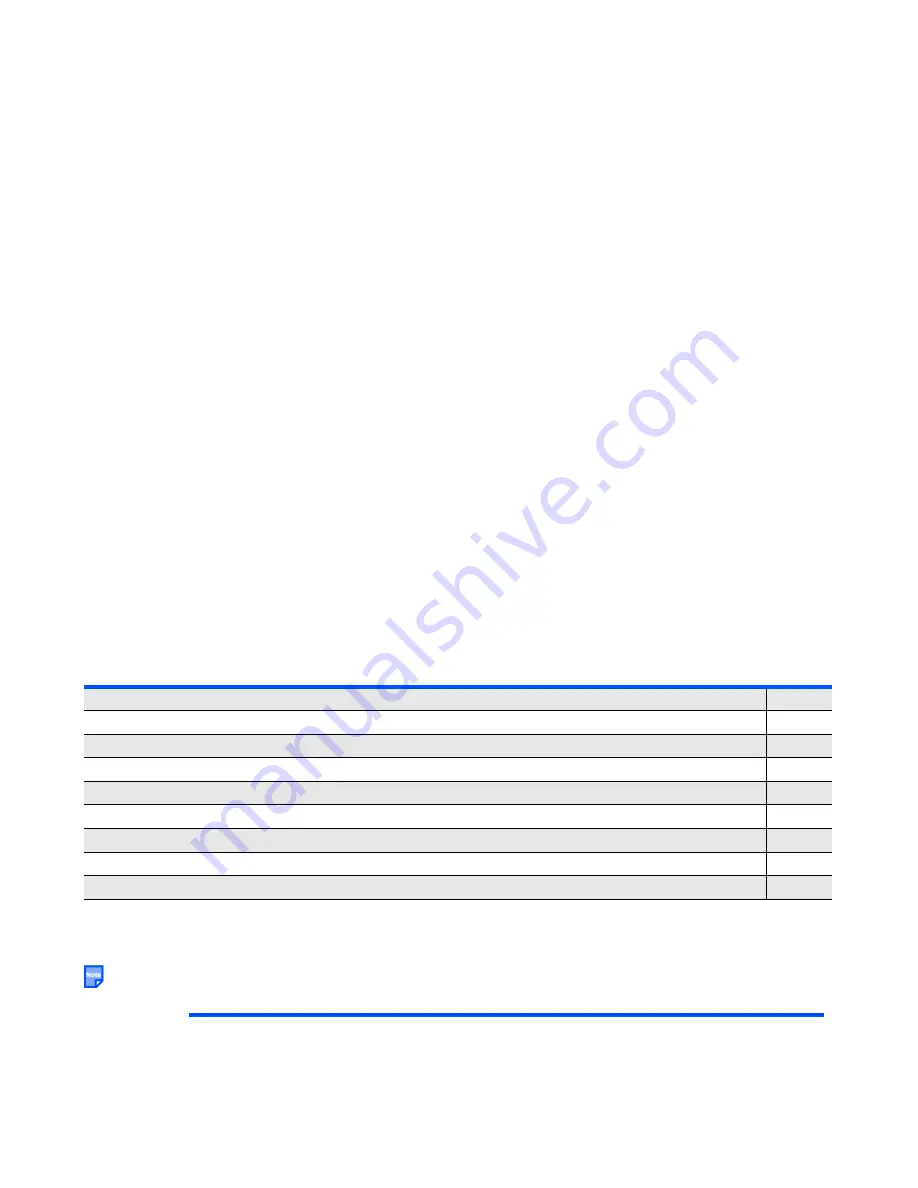
Message
-79-
Email Settings
The following describes the settings under
Email settings
:
If an error when inputting
Password
,
Email address
,
or
Username
, you cannot send an email, display the email
content, or refresh the list in the
Email Inbox
.
Saving a received email
89
Saving an attachment
90
Saving an unfinished and unsent email
86
Sending an email to more than one addressee
86
Sending all pending emails at the same time
86
Setting the addressee from the contact entries
86
Setting the email sorting order
88
Setting the priority
86
Writing an email to an email address in the message text
89
Item
Description
Header/Footer
Edits the header, footer and quoted reply mark for emails.
Header
: Selects whether to add a header automatically or
not, and edits the header for email.
Footer
: Selects whether to add a footer automatically or not,
and edits the footer for email.
Quoted reply mark
: Edits the quoted reply mark for email.
Password
Edits the password for the IMAP4 server.
Email address
Displays and edits your email address used in the From field
when sending an email, and as your own address in the
Email Inbox
and
Saved Email
(90 characters max.).
Note :
.If the email address field is left blank and the
SK1
(OK)
key is pressed, the email address returns to the
previous setting.
Note :
If a comma is input in the email address and the
SK1
(OK)
key is pressed, the comma is automatically
deleted.
Operation
Page
Summary of Contents for e808n
Page 1: ...e808N e808S product manual e808N e808S product manual ...
Page 157: ......






























