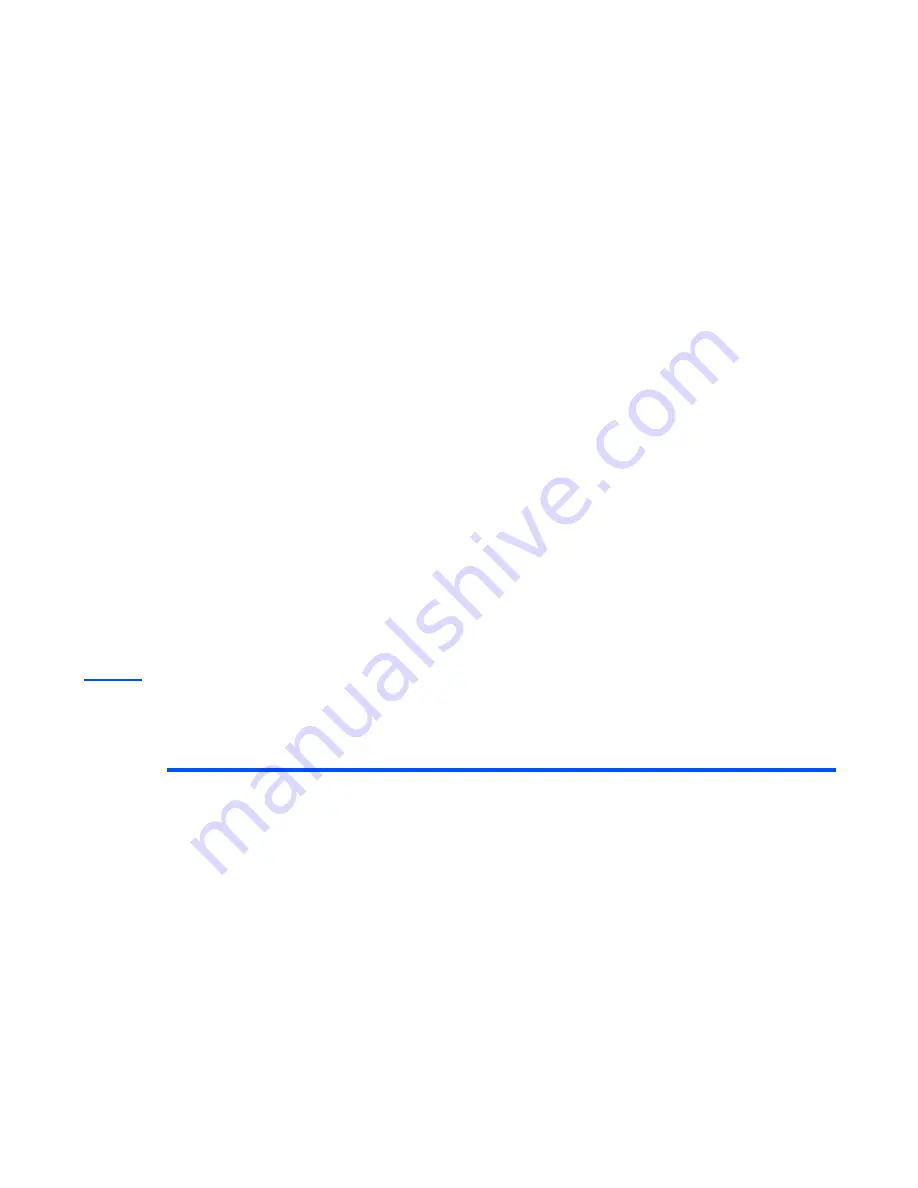
Multimedia
-109-
Video
(press "
MENU
" key
→
select “
Multimedia
”
→
select “
Video
” )
The Video feature allows you to make and view motion videos. You can create 7
Play Lists
, each containing
up to 20 files, with the total not exceeding 100 files.
The Video feature has the following items:
Item
Description
Make Video
Makes a video of moving objects or persons and records audio. The
maximum recording time is 12 seconds. The made video is
automatically saved in a file.
Viewer
Plays video downloaded from a browser, attached to multimedia
messages, or made by using the
Make Video
function. You can
choose to play either a particular video on the
Library
or several
videos saved in a
Play
List
.
The
Library
contains all videos stored in your e808.
The
Play List
contains videos you have selected from the
Library
.
Edits the title of a video, edits the artist name, edits the album name,
edits the
Play List
and deletes video(s).
Settings
Changes various settings (camera direction, image quality, mirror
image, and zoom) for making video.
Summary of Contents for e808n
Page 1: ...e808N e808S product manual e808N e808S product manual ...
Page 157: ......






























