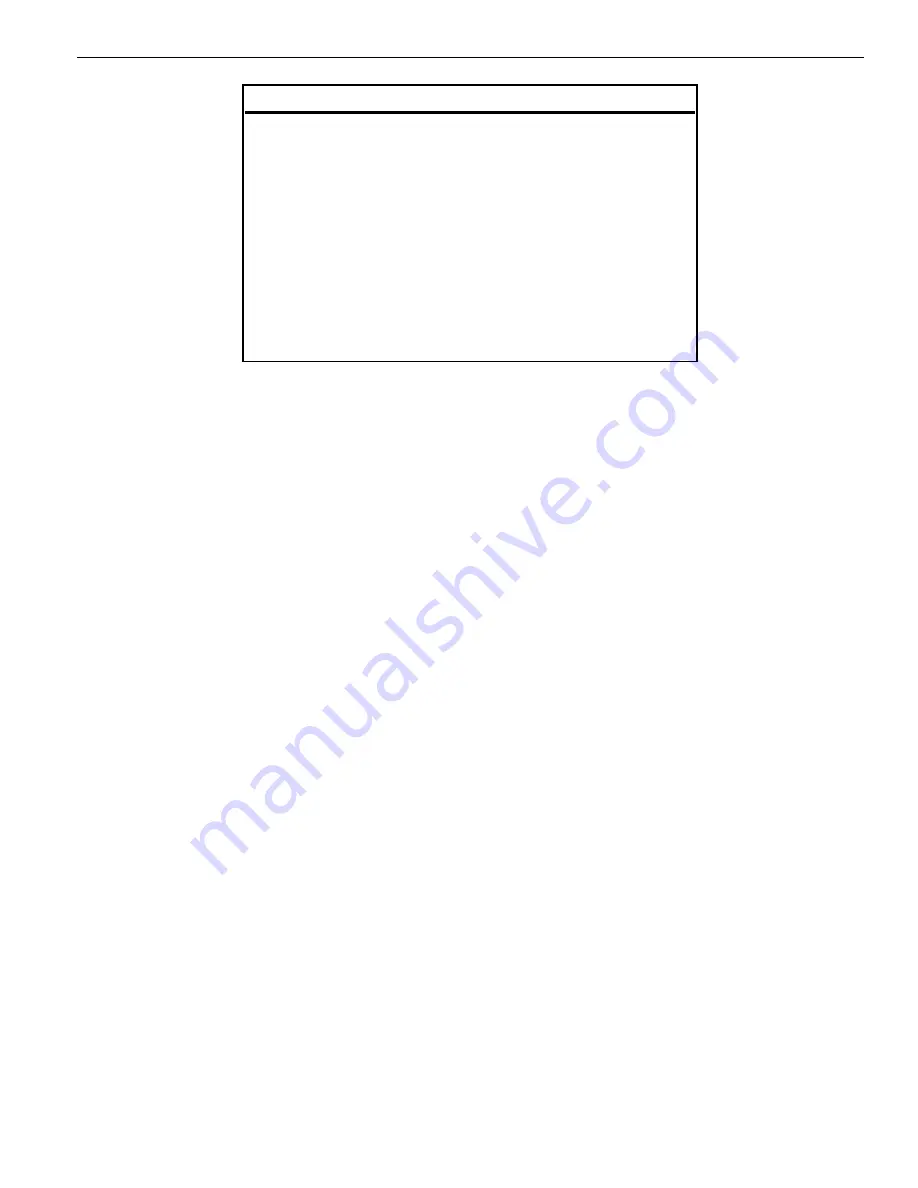
2-38
Selectable Display Messages
i-Series System
To select a message:
1. TALK + *4.
OR
1. TALK + FUNCTION KEY (Call Forward to Device).
2. Press 3 + Message number (01-20).
3. (Optional for messages 1-8 and 10)
Dial the digits you want to append to the message.
You can append messages 1-8 and 10 with digits (e.g., the time when you will be back). You enter the time in
24-hour format, but it displays in 12-hour format.
4. Press TALK to hang up.
To cancel a message:
1. TALK + *4.
OR
1. TALK + FUNCTION KEY (Call Forward to Device).
2. Press 3.
3. TALK to hang up.
Serial Call
Do you have a caller that wants to talk to a co-worker, but needs to consult with you when they are done? If so, use Serial Call.
When you Transfer a call with Serial Call, it automatically returns to you as soon as the conversation with the Transfer destination
ends. Assume for a moment that you are a Customer Service Representative talking to a customer that needs technical help. Since
you want to be sure that the problem is solved, you need to talk to the customer when they are done with the technician. With Serial
Call, you can send the call to your technical department and be assured that it will come back to you when they are through.
For other Transfer options, refer to the Transfer feature.
To place a Serial Call:
1. Place or answer outside call.
2. HOLD + Co-worker’s extension number.
Your co-worker must lift the handset to respond to your announcement.
3. FUNCTION KEY (Serial Call) but do not hang up.
When your co-worker hangs up the call, it returns as a live Transfer back to you.
No.
Message
Appended with . . .
1
IN MEETING UNTIL
Time (when meeting done)
2
OUT UNTIL
Time (when returning)
3
OUT-PLEASE CALL
8 digits (phone number)
4
PLEASE CALL ME ON
8 digits (phone number)
5
BUSY CALL AFTER
8 digits
6
OUT FOR LUNCH BACK AT
Time (when returning)
7
BUSINESS TRIP UNTIL
Date (when returning)
8
BUSINESS TRIP CALL
8 digits (where reached)
9
GONE FOR THE DAY
10
ON VACATION UNTIL
Date (when returning)
11-20
MESSAGE 11-20
Summary of Contents for 910i
Page 18: ...1 16 Troubleshooting For Your Notes ...
Page 22: ...2 4 For Your Notes ...
Page 24: ...2 6 For Your Notes ...
Page 25: ...2 7 i Series Features 2 Features ...
Page 26: ...2 8 For Your Notes ...
Page 62: ...2 44 For Your Notes ...
Page 63: ...2 45 Onyx VSi Features 2 Features ...
Page 64: ...2 46 For Your Notes ...
Page 68: ...2 50 For Your Notes ...
Page 94: ...3 2 Specifications For Your Notes ...
Page 98: ...3 6 Specifications For Your Notes ...
Page 99: ...4 1 Index Section 4 Index In this section Page Index 4 3 4 Index ...
Page 100: ...4 2 Index ...






























