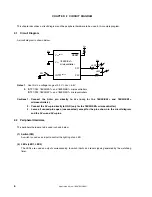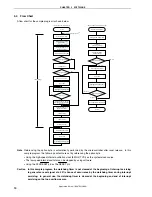CHAPTER 5 OPERATION CHECK USING THE DEVICE
This chapter describes the flow from building to the operation check using the device, using the downloaded
sample program.
5.1 Building the Sample Program
This section describes how to build sample programs, using the sample program (source files + project file)
downloaded by clicking the icon. For how to build other downloaded programs, refer to
CHAPTER 3
REGISTERING INTEGRATED DEVELOPMENT ENVIRONMENT PM+
PROJECTS AND EXECUTING BUILD
in the
78K0S/Kx1+ Sample Program Startup Guide Application Note
For the details of how to operate PM+, refer to the
PM+ Project Manager User’s Manual
.
(1) Start PM+.
(2) Select “wdt.prw” by clicking [Open Workspace] from the [File] menu and click [Open]. A workspace into which
the source file will be automatically read will be created.
Click
Application Note U18847EJ1V0AN
19