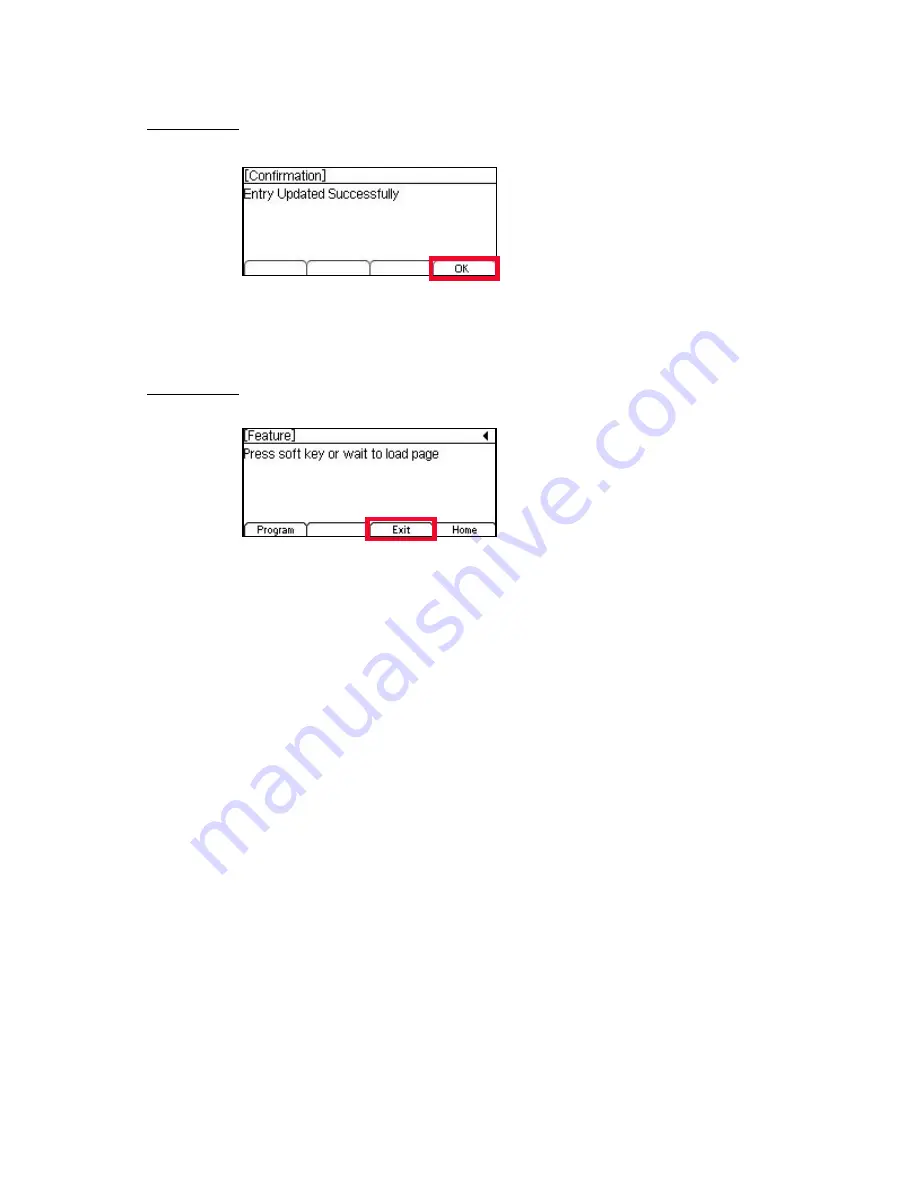
. . . . .
P R O G R A M M A B L E K E Y S
Speed Dial and Programmable Keys
DT700 Phone User Guide
8-173
Figure 8.100
Speed Dial Edit Confirmation
8
Do one of the following:
• To edit more Speed Dial Keys, press the Speed Dial Key for that entry and repeat
• To return to the main phone screen, press the Exit softkey or the Feature Key.
Figure 8.101
Exit softkey
D E L E T I N G S P E E D D I A L K E Y S
A Speed Dial entry can be just a Speed Dial key, or it can be a Personal Directory
entry that is assigned to a Speed Dial Key. You can delete just the Speed Dial entry or
the entire Speed Dial and Personal Directory entry.
Speed Dials associated with Personal Directory Entries:
• Delete just the Speed Dial information from a Personal Directory entry
• Delete the entire Speed Dial and Personal Directory entry
Speed Dials that are not associated with Personal Directory entries:
• Delete the Speed Dial entry
If you are unsure if a Speed Dial is associated with a Personal Directory entry, check
the Personal Directory for the entry information. If you do not find the Speed Dial entry
information in the Personal Directory, that Speed Dial is not associated with a
Personal Directory entry.
To delete the Speed Dial information ONLY
from a Personal Directory Entry
For Personal Directory entries that have an assigned Speed Dial, you can delete the
Speed Dial parameter for the entry using the Feature Key, and keep the rest of the
entry in the Personal Directory.
Summary of Contents for DT700
Page 1: ...DT700 Phone User Manual For UNIVERGE 3C Communications and SIP Net Platforms...
Page 2: ......
Page 8: ...viii P N 610 210r8 DT700 Phone User Guide...
Page 20: ...O VE R VI E W 1 2 DT700 Phone User Guide...
Page 84: ...I N S TA L L AT I O N 3 66 DT700 Phone User Guide...
Page 124: ...D T 7 0 0 S E C U R I T Y F E A T U R E S 6 106 DT700 Phone User Guide...
Page 198: ...P R O GR A M M A B L E K E Y S Speed Dial and Programmable Keys 8 180 DT700 Phone User Guide...
Page 344: ...3 C S Y S T E M F E A T U R E S A 326 DT700 Phone User Guide...
Page 348: ...S I P N E T S Y S T E M F E A T U R E S B 330 DT700 Phone User Guide...
Page 354: ...D T 7 3 0 G U S B P O R T C 336 DT700 Phone User Guide...
Page 382: ...N O T I C E S WEEE Product Disposal Information E 364 DT700 Phone User Guide...
Page 389: ......
Page 390: ......






























