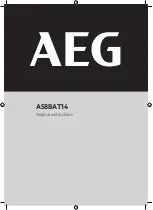1
2
CONNECTING TO A HD TV
Connect the camera to a high-de
fi
ni
�
on TV (or HDMI equipped monitor) with a Micro HDMI to HDMI cable (as
shown above). The HDMI signal will carry Full HD video and 2 channel stereo audio.
FAQ
Windows media player cannot play the
recorded video
fi
les?
Try installing a CODEC pack, otherwise we
fi
nd most
customers have be
�
er luck with VLC Player.
How many minutes of video can I record to
my SD card?
In 720p mode, each minute will record up to 50MB
of data. So a 4GB card will store up to 80 minutes
and a 16GB card up to 320 minutes.
How long does a full charge take and how
long will it last?
A full charge can take up to 4 hours and will record
up to 90 minutes of video, depending on your
se
�
ngs and situa
�
on e.g.
�
me of day and detail of
image.
How many meters deep can I use the
waterproof case in water?
The waterproof case can safely go down to 30
meters in depth.
REMOTE CONTROL
When your Navsport4kx2 is in Video or Photo mode, you can use remote
control to take videos or photos. Simply press red button for photo taking and
press white button for video taking.