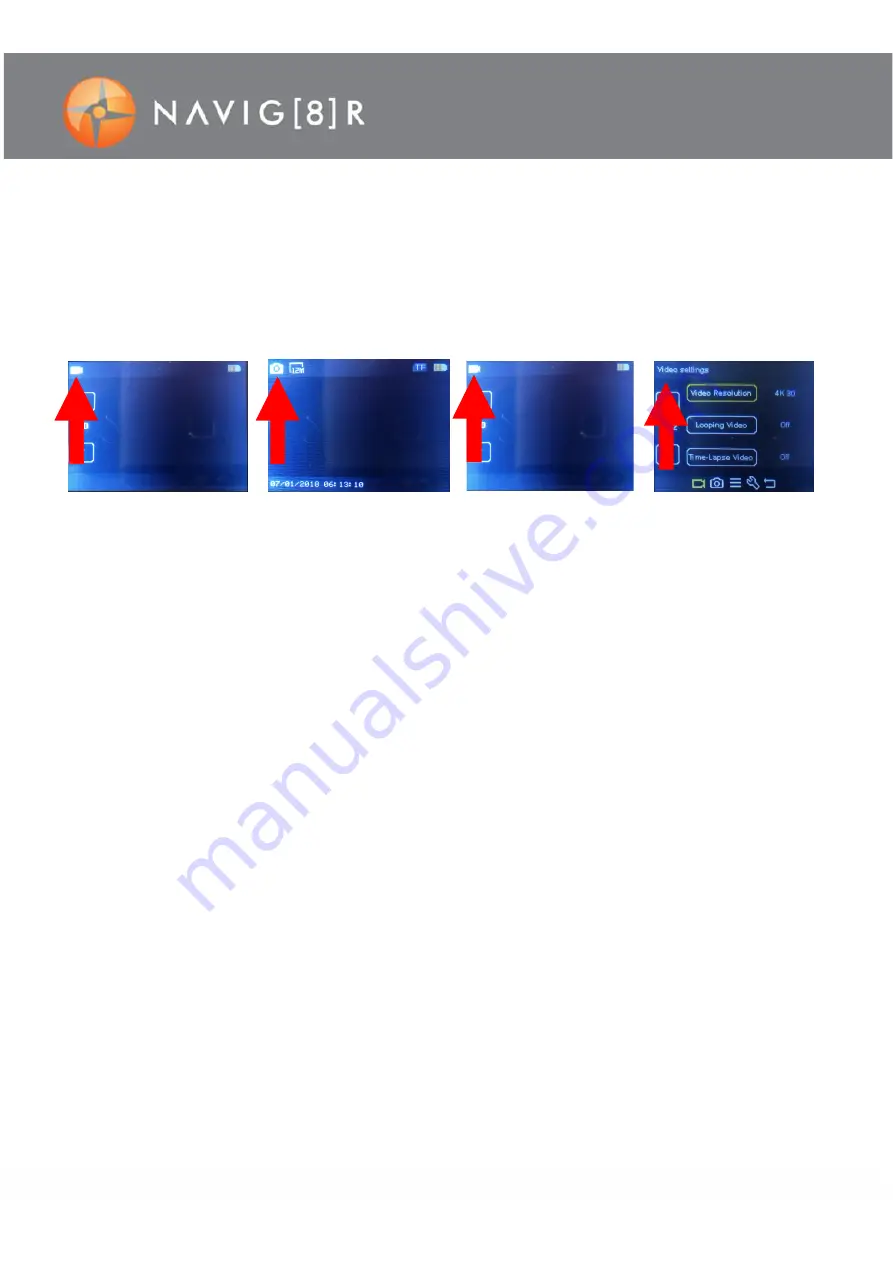
10
SWITCH BETWEEN VIDEO AND PHOTO MODES
Use the mode bu
�
on to change between modes. A di
ff
erent icon will appear each
�
me at the top le
�
of
screen.
Video mode:
Record video
(To start recording press the shu
tt
er bu
tt
on)
Picture mode:
Digital S
�
ll Camera opera
�
on
(To take a single picture, press the shu
tt
er bu
tt
on)
START RECORDING / TAKE PHOTO
When the camera is turned on, it will automa
�
cally enter video mode. Either select another mode or start
recording videos by simply pressing the shu
�
er bu
�
on. To stop video recording, press the shu
�
er bu
�
on
again. When the memory card is full or the ba
�
ery is too low, the camera will also automa
�
cally stop
recording.
PLAYBACK MODE
A
�
er turning on the camera, press the mode bu
�
on to select playback mode. A
fil
e screen will then
appear with a preview thumbnail image. Use the UP and DOWN arrows to select your
fil
e and tap
the
fi
le name sec
�
on to begin playback.
Note: During extended sessions of playback, the screen may
automa
ti
cally turn o
ff
to conserve power. Press the display bu
tt
on or the shu
tt
er to turn the screen
back on if required.
PLAYBACK VIDEO: OPTIONS
The op
�
ons available on playback are: PAUSE and PLAY.
Note: The UP and DOWN bu
tt
ons control volume.
PLAYBACK PHOTOS: OPTIONS
The op
�
ons available on playback are: PREVIOUS IMAGE and NEXT IMAGE.
CONNECTING TO A COMPUTER
Files can be played back directly from the Camera to a Windows ® Computer via a USB cable. The
camera will appear as a common removable disk under Window Explorer. (Drivers are not required)
Video mode
Photo mode
Playback mode
Se
�
ngs mode













