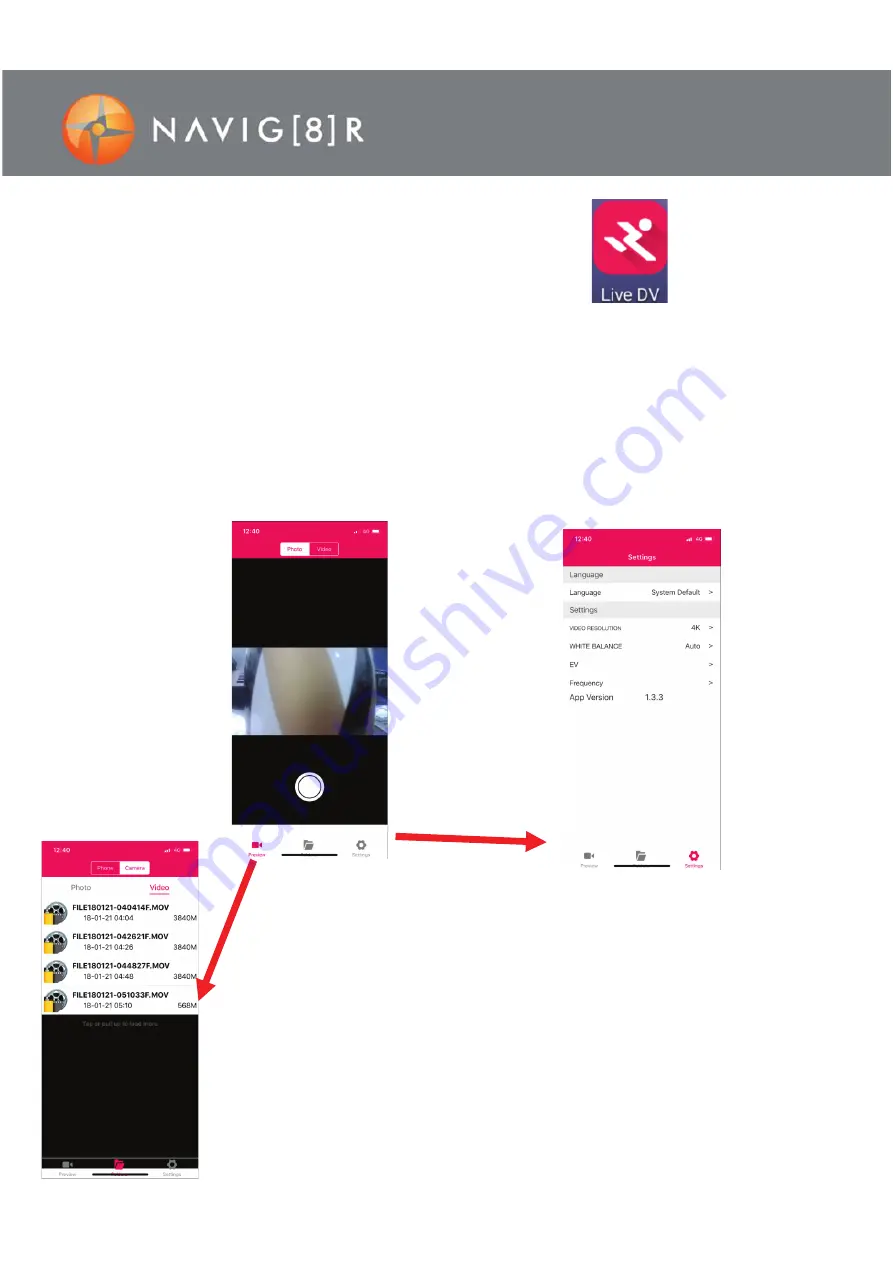
Camera
preview
and
control
Download
fi
les
onto your
connected smart
device
App – Apple IOS
IOS DEVICES (APPLE)
For Apple IOS devices, visit the App Store and search for “LIVE DV”
and install the App.
Connect your Device and App via WiFi
The steps to conne
c�
ng your smart device to your App are as follows:
1) Switch on the Wi-Fi feature on your Smart Device
2) Switch on your NAVSPORT4KX2 sport camera.
3) Search and wait for the Device named NAVSPORT4KX2
-
to appear.
4) Connect using the password “12345678” if required.
5)
A�
er a successful conne
c�
on, you can now view and save footage on the App
APPLE IOS APP NAVIGATION
Adjust
con
fi
gur
a�
on
and s
e�
ngs
7













