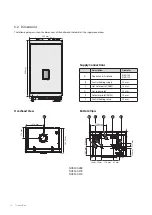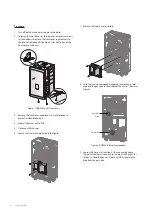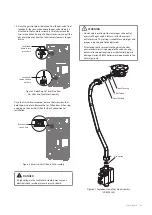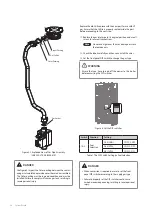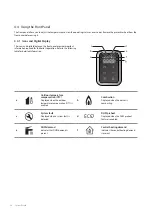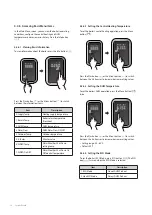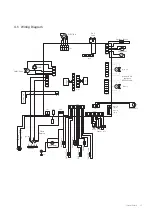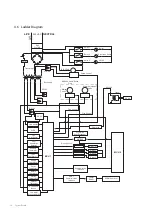System Details 29
4.4.5 Resetting the Boiler
If an error message appears, you can try resetting the boiler to
resolve the problem. To reset the boiler, press the Power button
(
).
If resetting the boiler does not solve the problem, refer to the
Troubleshooting section of this manual or contact a Technical
Assistance Service.
4.4.4.2 Adjusting the DHW Temperature
WARNING
Before adjusting the water temperature, carefully read “To
prevent burns:” on page 9. Water above 52°C can cause
instant scalding or severe burns.
To adjust the water temperature:
1. In normal operation mode, press the menu button (
)
twice.
The DHW demand icon blinks on the screen.
2. Press the Plus button ( ) or the Minus button ( ) until
desired temperature appears on the display. You can adjust
the temperature while the display is flashing. Once the
display stops flashing, the temperature setting is stored.
Note
●
Take note of the original water temperature in case
you want to restore it to the default.
●
The default DHW temperature range is 30°C to
65°C.
●
The boiler will retain your settings during a power
outage.
●
The DHW temperature cannot be adjusted, when
the Heat Demand function is set to OpenTherm.
Summary of Contents for NCB300-28K
Page 3: ......
Page 4: ...Revisions 3 Version Description of changes Date 1 00 First issue September 7 2022 Revisions...
Page 106: ...Memo...
Page 107: ...Memo...
Page 108: ...Memo...