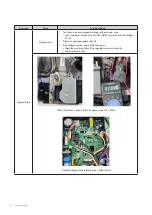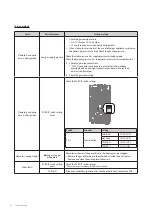54 Troubleshooting
5.2 Error Code List and Actions
Error Code Sub Code
Function
Diagnosis/Actions
E001
0
Overheating of heat exchanger
1. Clean the strainer.
2. Check voltage via PCB at the pump.
3. (AC 230 V)
4. Check that the flow rate is correct.
5. Check if water is circulating in the heating lines.
6. Check the heat exchanger and flush it with cleaning solution if
necessary.
E003
0
Ignition failure
1. Check the main gas supply
2. Check if the manual gas valve is open.
3. Check if the igniter is sparking.
4. Tighten the ground terminals on the heat exchanger.
E004
0
False flame detection
1. Ensure that the ground wire is connected.
2. Check if the igniter is sparking.
E012
0
Flame loss
1. Check if the main gas valve is open and verify the incoming gas
pressure.
2. Check the gas valve inlet filter.
3. Check the ground wire.
4. Check the power supply.
5. Tighten the ground terminals on the heat exchanger.
6. Adjust the anti-short cycle time.
E016
0
Heat exchanger overheat
1. Turn OFF the boiler, wait at least 30 min, and then restart the boiler.
2. Clean the inlet water filter and strainer.
3. Check the high limit switch and PCB.
4. Check the 3-way valve.
5. Check the heat exchanger and flush it if required.
E030
0
Abnormal exhaust temperature.
1. Turn OFF the boiler, wait at least 30 min, and then restart the boiler.
2. Clean the strainer.
3. Check the heat exchanger and flush it if required.
E031
2
Overheating of burner
1. Turn off the boiler.
2. Check if all the valves on the distribution manifold are closed.
3. Check if the burner overheat prevention is disconnected.
E046
2
Abnormal operation: Heat
exchanger overheating sensor
Check the heat exchanger thermistor connection.
E047
1
Exhaust thermistor open error
Check the exhaust thermistor connection.
2
Exhaust thermistor short error
E109
0
Fan motor activity error
1. Check and clean the air intake filter.
2. Check and clean the fan motor.
3. Test the voltage from the PCB to ensure that it is correct. Replace
fan if PCB voltage is normal.
Summary of Contents for NCB300-28K
Page 3: ......
Page 4: ...Revisions 3 Version Description of changes Date 1 00 First issue September 7 2022 Revisions...
Page 106: ...Memo...
Page 107: ...Memo...
Page 108: ...Memo...