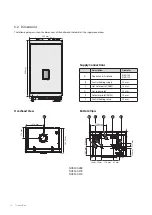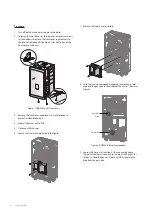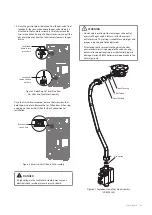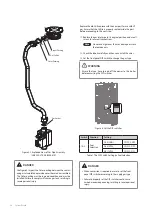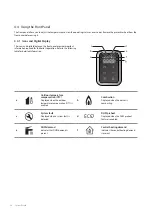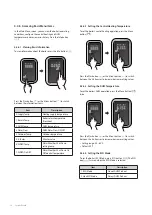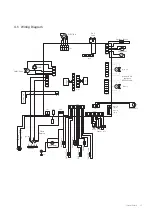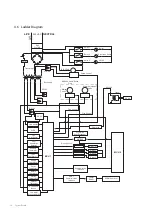28 System Details
2. Press the Plus button ( ) or the Minus button ( ) until
desired temperature appears on the display. You can adjust
the temperature while the display is flashing.
Once the display stops flashing, the temperature setting is
stored.
Note
●
Take note of the original heating temperature in
case you want to restore it to the default.
●
The default central heating supply water
temperature range is 40°C (Absolute MIN) to 90°C
(Absolute MAX).
●
The central heating temperature cannot be
adjusted when the Outdoor Reset Control is used.
●
The central heating temperature cannot be
adjusted, when the Heat Demand function is set to
OpenTherm.
4.4.3 Turning the Boiler On or Off
To turn the boiler on or off, press the Power button (
).
4.4.4 Adjusting the Temperature
4.4.4.1 Adjusting the Central Heating Temperature
To adjust the central heating temperature:
1. In normal operation mode, press the menu button (
).
The CH demand icon blinks on the screen.
Summary of Contents for NCB300-28K
Page 3: ......
Page 4: ...Revisions 3 Version Description of changes Date 1 00 First issue September 7 2022 Revisions...
Page 106: ...Memo...
Page 107: ...Memo...
Page 108: ...Memo...