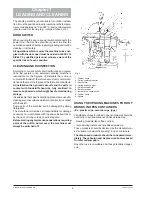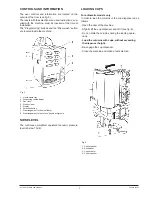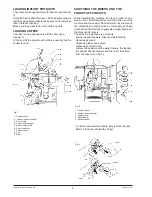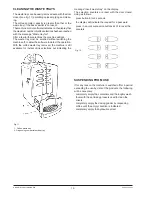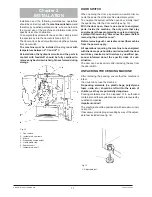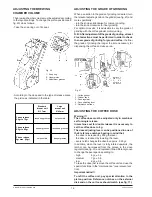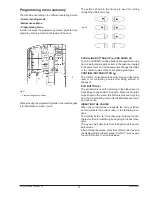17
© by N&W GLOBAL VENDING SpA
02-2007 266 00
The machine electronic control allows or not the use of
many functions:
All of the available functions are described in the machine
program, including the ones that are not used for the
specific configuration of the model (layout).
The machine is supplied with a dose table, describing the
different functions and layouts available for the specific
model and the flowchart of the programming menu.
Below is listed a summary explanation of the main func-
tions useful for managing the operation of the machine, not
necessarily in the order in which they are displayed in the
menu.
The messages on the display that indicate the current
operation
are fixed, while any action required by the user is blinking.
POWER ON
When closing the door, the display indicates the software
version number to which referring; after which the machine
goes into normal vending operation.
The machine can be programmed for displaying, for a few
second, the number of selections made.
OPERATING MODES
The machine can be in three different operating modes.
According to the operating mode, the buttons take on
different functions.
The available operating modes are as follows:
MODE
FUNCTIONS
Normal vending mode
Coins are accepted
Products are dis-
pensed
Maintenance mode
Test dispensing
Machine maintenance
Programming mode
Programming the
different parameters
NORMAL VENDING MODE
During the normal vending mode the display shows the
message for the user with the prompt to select the drink.
The function of the buttons can be different according to
the layout and to the choices made during programming.
The massages displayed according to the operation being
carried out can be the following:
DISPLAY
DESCRIPTION
MESSAGE
“Ready for use”
Machine ready
“Price:....”
Displaying the price of the
selected product
“Credit:.....”
Displaying the inserted credit
“Out of service”
Machine out of service
“Drink in process”
Drink preparation
“Temperature”
Waiting to reach the boiler
operating temperature
“Installation”
Installation under way
“Sel. disabled”
Selection disabled
“Coffee off”
Coffee unit out of service
“Take”
Drink ready
PRE-SELECTIONS
According to the layout set at the time of initialising buttons
“1”, “5” and “8” can take on the following functions:
- Decaffeinated pre-selection
- Syrup pre-selection (with KIT only)
- Sugar pre-selection (only for models with sugar dis-
penser)
NOTES ON PROGRAMMING
Summary of Contents for Colibri UL 120V
Page 2: ......
Page 4: ......
Page 44: ...N W GLOBAL VENDING S P A Sx39701...
Page 45: ...Colibr UL 120V Schema elettrico funzionale espresso semiautomatico...
Page 46: ...N W GLOBAL VENDING S P A Sx44700...
Page 47: ...Colibr UL 120V Schema elettrico funzionale espresso automatico...
Page 48: ...by N W GLOBAL VENDING SpA NOTE...
Page 49: ...by N W GLOBAL VENDING SpA NOTE...
Page 50: ...by N W GLOBAL VENDING SpA NOTE...
Page 52: ......