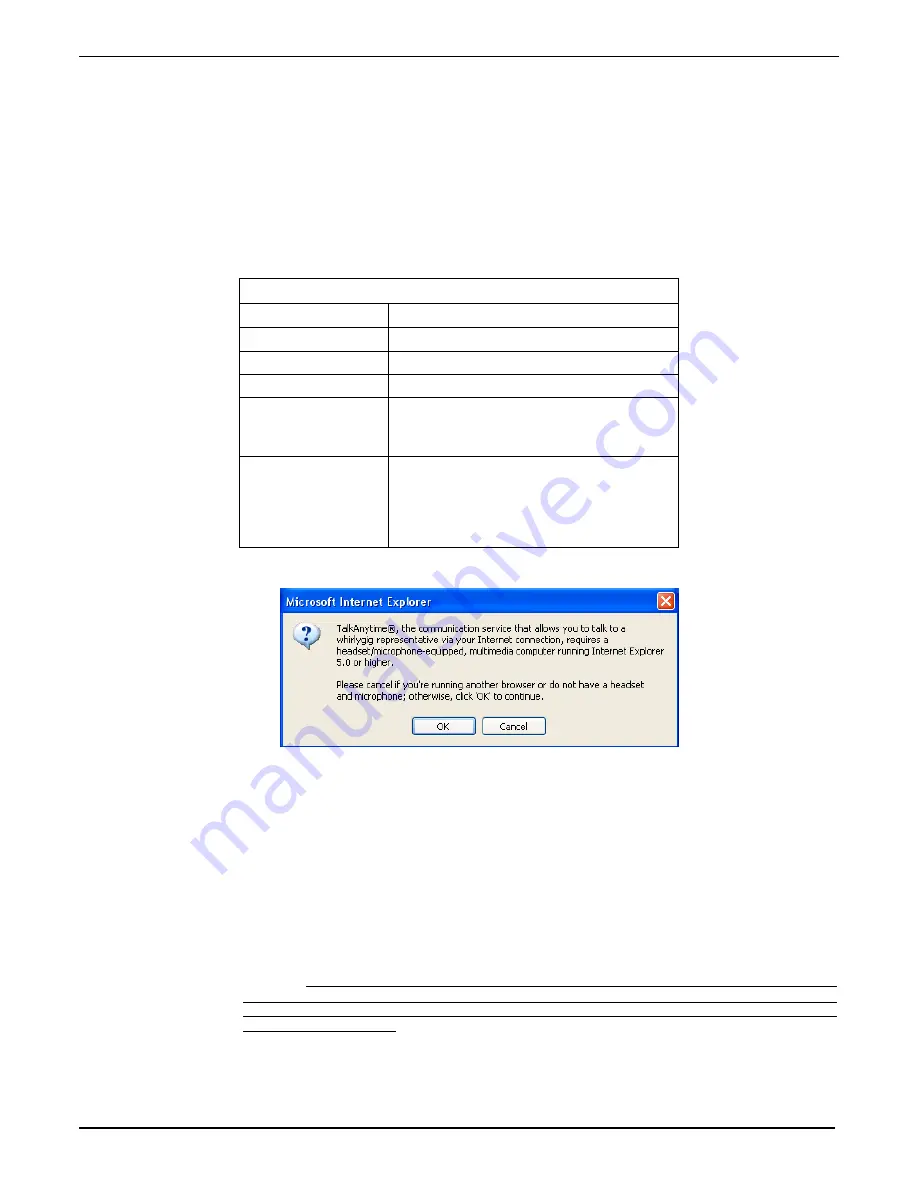
TalkAnytime Quick Start Instructions
Website Configuration
45
These are HTML expressions needed to insert the graphics onto the web site.
<a href="" onMouseUp="confirmTalkAnytime()"><img
src="/images/Logos/Tradenames/
boxsales1.jpg
" ALT="TalkAnytime®" width="169" height="75"
border="0" /></a>
<a href="" onMouseUp="confirmTalkAnytime()"><img
src="/images/Logos/Tradenames/
diamond-custservice1.jpg
" ALT="TalkAnytime®" width="169"
height="75" border="0" /></a>
Qualifications Query Window
. When an online computer user clicks on the TalkAnytime icon, a message
appears that indicates that the computer being used must meet certain requirements in order to use
TalkAnytime.
User PC Requirements for TalkAnytime
Category Requirement
Operating System
Windows 98 or Windows XP
Browser
Internet Explorer 5.0 or higher
Audio Hardware
Microphone & Speaker (in any form)
O.S. Settings
Headset or microphone/speaker combo
must be activated and not pre-empted by
any other audio hardware or software.
Browser Settings
Popup Blocking must be disabled, at
least for the IP address at which the
TalkAnytime unit is operating.
ActiveX controls must be enabled.
The following window will appear to the user.
The following is a JavaScript command that would create such a graphical qualifications query window.
function confirmTalkAnytime() {
if(confirm("TalkAnytime®, the communication service that allows you to
talk to your \n" +
"whirlygig representative via your Internet connection,
requires a \n" +
"headset/microphone-equipped, multimedia computer running Internet
Explorer \n" + "5.0 or higher. \n" + " \n" + "Please cancel if
you're running another browser or do not have a headset \n" +
"and microphone; otherwise, click 'OK' to continue.") == true){
var DaName = "TalkAnytime® Communication Window";
window.open("http://65.129.90.200/tatfrm.cgi?Service=Sales&Codec=G723&Pr
otocol=TCP&Packetization=30&Digits=No",null,"height=285,width=310,
bar=no,resizable=no,status=no,toolbar=no,menubar=no,location=no,sc
rollbars=no",true);
}
}
The administrator and webmaster can customize the query window message as needed.
Summary of Contents for TalkAnytime TA2410
Page 6: ...6 Chapter 1 Overview ...
Page 20: ...20 Chapter 2 Quick Start Instructions ...
Page 48: ...48 Chapter 3 Mechanical Installation and Cabling ...
Page 56: ...56 Chapter 4 Software Installation ...
Page 65: ...65 Chapter 5 Technical Configuration ...
Page 116: ...Technical Configuration TalkAnytime User Guide 116 ...
Page 123: ...123 Chapter 6 Phonebook and URL Configuration ...
Page 143: ...143 ...
Page 144: ...144 Chapter 7 Operation and Maintenance ...
Page 205: ...205 Chapter 8 Warranty Service and Tech Support ...
Page 208: ...208 Chapter 9 Regulatory Information ...
Page 213: ...213 Appendix A Cable Pinouts ...
Page 217: ...217 Appendix B TCP UDP Port Assignments ...
Page 219: ...219 Appendix C Expansion Card Installation TA24 48 TA30 60 ...
Page 234: ......
Page 235: ...235 S000424A ...
















































