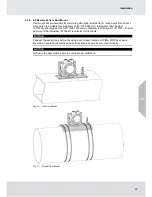8
Description
2.2
No Tool Interface
The TG5000 does not require any tools or third-party devices to change settings, reset alarms or
perform any maintenance feature. The EZ touch buttons work through the label and do not require
opening the general-purpose enclosure. The EZ touch buttons work with bare fingers or with
gloved hands, so long as the gloves are not black. The down arrow is used for scrolling, while
the right arrow is used for selecting options. See section 4 for more information on navigating the
menu with the EZ touch buttons.
Fig. 2
TG5000 Interface
2.3
Bluetooth
®
Wireless Technology
The TG5000 can be ordered with Bluetooth communication. Using the X/S Connect App on an
appropriate smart phone or tablet, you are able to interface with the TG5000 in a larger and more
user friendly setting. Connecting via Bluetooth enables communication with transmitter up to 70
feet (21 m) away.
WARNING!
Bluetooth Operation is dependent upon signal availability of the wireless service(s) necessary to
maintain the communication link. Loss of wireless signal will prevent communication of alarms and
other information to linked devices. Take appropriate precautions in the event a loss of wireless
signal occurs.
Failure to follow the above warning can result in serious personal injury or loss of life.
If the device was not ordered with Bluetooth it cannot be upgraded.
If ordered with Bluetooth, the device will be shipped with Bluetooth enabled. See
section 4 for instructions on disabling Bluetooth.
The TG5000 and user provided communication device will need to be paired. This requires both
devices to be in range and for a pairing sequence inputting a 6-digit pairing code. The instructions
will be displayed on both the TG5000 and communication device.
There are communication devices capable of being used in classified areas. Please
contact your MSA representative for additional information.
2.4
Dual Sensing
The TG5000 is capable of communicating with and displaying information for two sensors at a
time. There are no restrictions to the type of sensors connected to the device.
The TG5000 Gas Monitor generates two discrete analog outputs; one for each sensor connected
to the transmitter. The analog output associated with Sensor 1 also has the digital HART
(Highway Addressable Remote Transducer) communication superimposed on the analog signal.
If two sensors are connected, the digital HART communication carries information for both
sensors.
US
Summary of Contents for TG5000
Page 1: ...Operating Manual TG5000 Gas Monitor Order No 10212126 L Y REV 0 US ...
Page 36: ...36 Operation US ...
Page 46: ...46 Operation US ...
Page 62: ...62 Maintenance US ...
Page 63: ...63 Maintenance US ...
Page 64: ...64 Maintenance US ...
Page 70: ...70 Appendix Calibration Guide and Additional Gases US ...
Page 71: ...71 Appendix Calibration Guide and Additional Gases R 32 US ...
Page 72: ...72 Appendix Calibration Guide and Additional Gases US ...
Page 75: ...For local MSA contacts please visit us at MSAsafety com ...