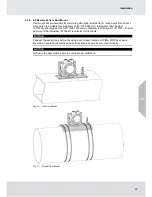16
Installation
3.3.3 Sensor Orientation
WARNING!
Mount the XIR PLUS with the sensor inlet fitting extended horizontally from the junction box
(Fig. 7) to prevent the build-up of particulate or liquid matter on the monitor's optical surfaces.
Mount the digital sensor with the sensor inlet fitting (Fig. 8) pointed downward; otherwise, the
inlet may become clogged with particulate matter or liquids.
Failure to follow the above warnings may result in serious personal injury or loss of life.
Sensor orientation will depend on the sensor type. When mounting an ULTIMA XIR PLUS
sensor via remote junction box, the sensor should be mounted horizontally. If the ULTIMA XIR
PLUS sensor is not mounted horizontally, the sensor will be prone to more frequent beam
blocking issues due to accumulated dust and condensation on the surface of the ULTIMA XIR
PLUS sensor. Fig. 7 shows the correct and incorrect mounting orientations for the ULTIMA XIR
PLUS.
Fig. 7
Correct and Incorrect Mounting Orientations for ULTIMA XIR PLUS Sensor
All other sensors including electrochemical, combustible catalytic bead, and oxygen sensors
should be mounted vertically, with the gas inlet pointed downward. If the sensor is not mounted
with the gas inlet facing down, it is more likely to become clogged with particulate matter or liquids.
Fig. 8 shows the correct and incorrect mounting orientation for digital sensors.
Fig. 8
Correct and Incorrect Mounting Orientation for Digital Sensors
US
Summary of Contents for TG5000
Page 1: ...Operating Manual TG5000 Gas Monitor Order No 10212126 L Y REV 0 US ...
Page 36: ...36 Operation US ...
Page 46: ...46 Operation US ...
Page 62: ...62 Maintenance US ...
Page 63: ...63 Maintenance US ...
Page 64: ...64 Maintenance US ...
Page 70: ...70 Appendix Calibration Guide and Additional Gases US ...
Page 71: ...71 Appendix Calibration Guide and Additional Gases R 32 US ...
Page 72: ...72 Appendix Calibration Guide and Additional Gases US ...
Page 75: ...For local MSA contacts please visit us at MSAsafety com ...