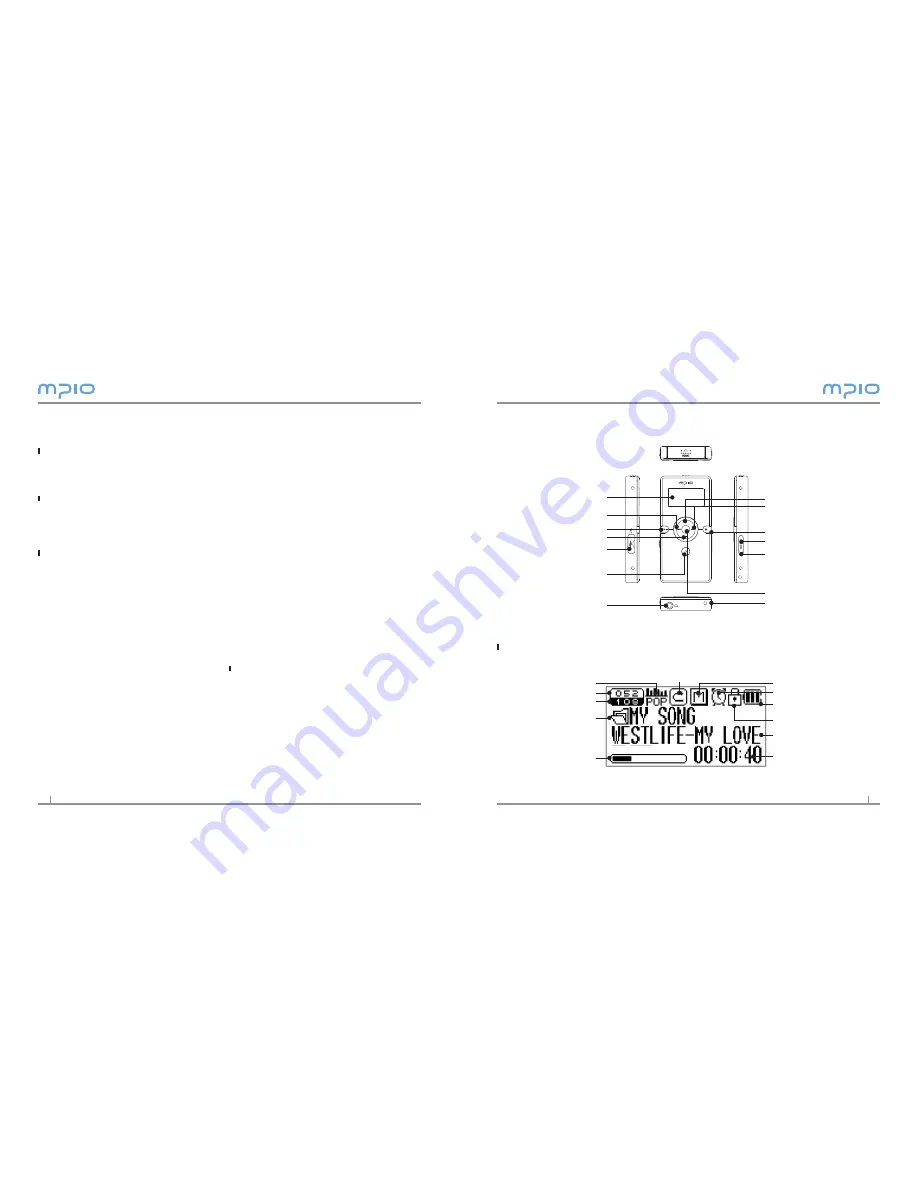
LCD Screen
Name of Parts
Repeat
Display of music information
Hold
Battery
Sleep
Visual Effects
(File Info/ Progress
Status/Stereo Image)
All Tracks
Current Track
EQ
Display of using memory
Playback Time
Hold Switch
Menu Button
Volume Up
USB Connector
Necklace Hole
LCD Screen
Earphone Jack
Reset Hole
If the player does not work properly,
press the RESET hole on the player
with a small pin.
The player will then operate normally.
Power/Play/Pause Button
Selection Button
Volume Down
Fast Forward/Next track
Fast Rewind/Previous Track
Folder Name
Record Button
Table of Contents
Getting Started
Name of the Parts
....................................................................
LCD Screen
...............................................................................
Components
............................................................................
4
Recharging
..................................................................................
4
Connection
Connecting to a PC
................................................................
6
Installing USB Driver Manually
..........................................
7
Using a Removable Disk
.......................................................
7
Downloading/Uploading Files
............................................
7
Disconnecting the USB Cable
............................................
8
Usage
Basic Operation
........................................................................
9
To Play Music (Turning Power ON)
...................................
9
If you want to adjust the volume
.....................................
9
Lockdown
................................................................................
9
To Stop (Turning Power OFF)
...............................................
9
Searching for the desired section during playback
.....
10
Searching for the desired file during playback
.............
10
Searching for the desired file during pausing
...............
10
Using the Navigation
.............................................................
10
Deleting Files
...........................................................................
11
Listening to the music in the SD card
............................
11
Voice Recording
.......................................................................
1
Setting Section Repeat
.........................................................
1
Changing Modes
....................................................................
14
Listening to the FM radio
....................................................
14
Manually Searching the Frequency
..................................
14
Automatically Searching the Frequency
.........................
14
Saving Channels
....................................................................
15
Changing a Saved Frequency
............................................
15
Listening to a Saved Frequency (Channel mode)
.........
16
Recording the FM Radio
.......................................................
16
Menu Operation
......................................................................
17
Moving in the menu
.............................................................
17
Saving the settings
................................................................
17
Leaving the submenu
...........................................................
17
Memory Switching
..................................................................
17
Audio Settings
...........................................................................
18
Setting EQ
................................................................................
18
Setting User EQ
......................................................................
18
Setting Repeat
........................................................................
19
Radio Settings
............................................................................
19
Saving Channels in Menu
...................................................
19
Setting Bandwidth
................................................................
19
Setting FM Sound
..................................................................
0
Saving Auto Preset
...............................................................
0
Setting Seek Step
..................................................................
0
Recording Settings
.................................................................
1
Setting Voice Recording Quality
.......................................
1
Setting FM Recording Quality
...........................................
1
Setting Voice Signal Amplification
..................................
1
Setting the VOR (Voice Operation Recording)
.............
Screen Settings
........................................................................
Setting Visual Effect
.............................................................
Setting the Language
..........................................................
Setting File Information
......................................................
Setting Playback Time
.........................................................
4
Setting Text Flow Speed
.....................................................
4
Setting the Backlight Time
................................................
4
System Settings
.......................................................................
5
Setting Auto Play
..................................................................
5
Setting Resume
.....................................................................
5
Setting Fade In
.......................................................................
5
Setting Device Info
...............................................................
6
Setting Auto Sleep
...............................................................
6
Setting Auto Off
....................................................................
7
Initializing Settings
...............................................................
7
Adjusting Playback Speed
..................................................
7
Customer Support
Upgrading Firmware
.............................................................
8
Summary of Contents for FY 800
Page 1: ......

































