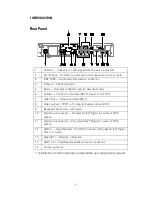vii
CONTENTS
1 Introduction
................................................................................................................................... 1
Features
.................................................................................................................................... 1
Front Panel
............................................................................................................................... 2
Rear Panel
................................................................................................................................ 3
2 Operation
........................................................................................................................................ 5
Turning Power On and Off
..................................................................................................... 5
Changing Channels
................................................................................................................. 5
Adjusting the Volume
.............................................................................................................. 5
Interactive Program Guide
.................................................................................................... 5
M-Card™
.................................................................................................................................. 5
3 Connecting Your RNG Set-top
..................................................................................................... 7
Video Connection Options
..................................................................................................... 7
Connecting HDTV — Single Connection for Video/Audio
................................................. 9
Cable In
............................................................................................................................ 9
HDMI
................................................................................................................................ 9
IEEE-1394
......................................................................................................................... 9
Connecting Your RNG Set-top to an HDTV — Single Connection for Video/Audio
..... 10
Connecting HDTV — Separate Video/Audio Connections
.............................................. 11
Cable In
.......................................................................................................................... 11
DVI
.................................................................................................................................. 11
Component Video (YPbPr)
........................................................................................... 11
Audio
.............................................................................................................................. 12
Connecting Your RNG Set-top to an HDTV — Separate Video/Audio
........................... 13
Connecting Your RNG Set-top to an HDTV — Alternative Audio
................................... 14
Connecting an A/V Receiver — Audio
............................................................................... 15
Connecting Your RNG Set-top to an A/V Receiver — Audio
.......................................... 16
Connecting an SDTV
............................................................................................................. 17
Connecting Your RNG Set-top to an SDTV
........................................................................ 18
Connecting an SDTV and VCR/DVD Recorder
.................................................................. 19
Connecting Your RNG Set-top to an SDTV and VCR/DVD Recorder
.............................. 20
Connecting an A/V Receiver, SDTV, and VCR/DVD Recorder
........................................ 21
Connecting Your RNG Set-top to an A/V Receiver, SDTV, and VCR/DVD Recorder
.... 22
4 Recording Your Connections
..................................................................................................... 23
Data Devices
.......................................................................................................................... 24
Summary of Contents for xfinity RNG150N
Page 1: ...USER GUIDE RNG150N ...
Page 2: ......
Page 14: ......
Page 16: ......
Page 30: ...3 CONNECTING YOUR RNG SET TOP 20 Connecting Your RNG Set top to an SDTV and VCR DVD Recorder ...
Page 36: ......
Page 50: ......
Page 56: ......