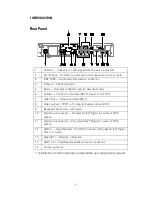vi
U.S. GOVERNMENT RESTRICTED RIGHTS
The Product and documentation is provided with RESTRICTED RIGHTS. The
use, duplication or disclosure by the Government is subject to restrictions as set
forth in subdivision (c)(1)(ii) of The Rights in Technical Data and Computer
Software clause at 52.227-7013. The contractor/manufacturer is Motorola, Inc.,
Home & Network Mobility, 101 Tournament Drive, Horsham, PA 19044.
© 2010 Motorola Mobility, Inc. All rights reserved. No part of this publication
may be reproduced in any form or by any means or used to make any derivative
work (such as translation, transformation, or adaptation) without written
permission from Motorola, Inc.
MOTOROLA and the Stylized M logo are trademarks or registered trademarks of
Motorola Trademark Holdings, LLC. CableCARD
TM
, M-Card
TM
, and DOCSIS
®
are
trademarks or registered trademarks of Cable Television Laboratories, Inc.
HDMI, the HDMI Logo and High Definition Multimedia Interface are trademarks
or registered trademarks of HDMI Licensing LLC. Dolby and the double-D
symbol are registered trademarks of Dolby Laboratories. Rovi is a
registered trademark of Rovi Corporation. All other product or service names are
the property of their respective owners. All rights reserved.
© Copyright 2010 Multimedia over Coax Alliance. All Rights Reserved. MoCA
and the MoCA logo is a trademark of Multimedia over Coax Alliance. The
Multimedia over Coax Alliance (MoCA), www.mocalliance.org, is an open,
standard body promoting networking of digital video and entertainment through
existing coaxial cable in the home.
Motorola reserves the right to revise this publication and to make changes in
content from time to time without obligation on the part of Motorola to provide
notification of such revision or change. Motorola provides this guide without
warranty of any kind, implied or expressed, including, but not limited to, the
implied warranties of merchantability and fitness for a particular purpose.
Motorola may make improvements or changes in the product(s) described in this
manual at any time.
Summary of Contents for xfinity RNG150N
Page 1: ...USER GUIDE RNG150N ...
Page 2: ......
Page 14: ......
Page 16: ......
Page 30: ...3 CONNECTING YOUR RNG SET TOP 20 Connecting Your RNG Set top to an SDTV and VCR DVD Recorder ...
Page 36: ......
Page 50: ......
Page 56: ......