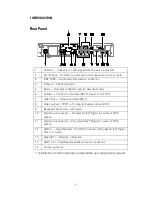7
3 CONNECTING YOUR RNG SET-TOP
Instructions and diagrams are included for the following connections:
•
High-Definition TV (HDTV)
•
A/V receiver — Audio
•
Standard-Definition TV (SDTV)
•
Standard-Definition TV (SDTV) and VCR/DVD Recorder
•
A/V receiver, Standard-Definition TV (SDTV), and VCR/DVD
Recorder
Before you move or change components on your entertainment
system, review the following:
•
For basic cable connections, use 75-ohm coaxial cables
equipped with F-type connectors
•
Disconnect power from your equipment before connecting or
changing cable connections
CAUTION!
Do not place anything on top of your RNG set-top, especially
other home entertainment components. Be sure to provide
adequate ventilation to prevent overheating.
Video Connection Options
The RNG set-top offers several different video connection options.
Component video, HDMI, and IEEE-1394 allow you to view both High-
Definition and Standard-Definition TV programming. Composite video
and S-Video connections allow you to view only Standard-Definition TV
programming.
To determine whether your TV features component video, HDMI, IEEE-
1394, S-Video, or composite video, check the manual supplied with
your TV.
Use the guidelines below to determine the best video connection for
your home entertainment system.
Note: Only (1) video connection to the TV is required. HD video can only
be viewed with HDMI, IEEE-1394, or component video connections.
Summary of Contents for xfinity RNG150N
Page 1: ...USER GUIDE RNG150N ...
Page 2: ......
Page 14: ......
Page 16: ......
Page 30: ...3 CONNECTING YOUR RNG SET TOP 20 Connecting Your RNG Set top to an SDTV and VCR DVD Recorder ...
Page 36: ......
Page 50: ......
Page 56: ......