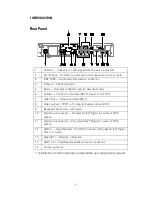iv
CARING FOR THE ENVIRONMENT BY RECYCLING
When you see this symbol on a Motorola
product, do not dispose of the product with
residential or commercial waste.
Recycling your Motorola
Equipment
Please do not dispose of this product with
your residential or commercial waste. Some
countries or regions, such as the European
Union, have set up systems to collect and
recycle electrical and electronic waste items.
Contact your local authorities for information
about practices established for your region. If
collection systems are not available, call
Motorola Customer Service for assistance.
SOFTWARE LICENSE
IMPORTANT:
PLEASE READ THIS SOFTWARE LICENSE (“LICENSE”)
CAREFULLY BEFORE YOU USE ANY SOFTWARE, FIRMWARE AND RELATED
DOCUMENTATION (“SOFTWARE”) PROVIDED WITH MOTOROLA’S DIGITAL
CABLE RECEIVER OR HOME THEATER SYSTEM (EACH SHALL BE REFERRED
TO IN THIS LICENSE AS A “RECEIVER”). BY USING THE RECEIVER AND/OR
USING ANY OF THE SOFTWARE, YOU INDICATE YOUR ACCEPTANCE OF
EACH OF THE TERMS OF THIS LICENSE. UPON ACCEPTANCE, THIS LICENSE
WILL BE A LEGALLY BINDING AGREEMENT BETWEEN YOU AND
MOTOROLA. THE TERMS OF THIS LICENSE APPLY TO YOU AND TO ANY
SUBSEQUENT USER OF THIS SOFTWARE.
IF YOU DO NOT AGREE TO ALL OF THE TERMS OF THIS LICENSE (I) DO NOT
USE THE SOFTWARE AND (II) RETURN THE RECEIVER AND THE SOFTWARE
(COLLECTIVELY, “PRODUCT”), INCLUDING ALL COMPONENTS,
DOCUMENTATION AND ANY OTHER MATERIALS PROVIDED WITH THE
PRODUCT, TO YOUR POINT OF PURCHASE OR SERVICE PROVIDER, AS THE
CASE MAY BE, FOR A FULL REFUND.
The Software includes associated media, any printed materials, and any
“on-line” or electronic documentation. Software provided by third parties may be
subject to separate end-user license agreements from the manufacturers of
such Software. The Software is never sold. Motorola licenses the Software to
the original customer and to any subsequent licensee for personal use only on
the terms of this License. Motorola and its third party licensors retain the
ownership of the Software.
Summary of Contents for xfinity RNG150N
Page 1: ...USER GUIDE RNG150N ...
Page 2: ......
Page 14: ......
Page 16: ......
Page 30: ...3 CONNECTING YOUR RNG SET TOP 20 Connecting Your RNG Set top to an SDTV and VCR DVD Recorder ...
Page 36: ......
Page 50: ......
Page 56: ......