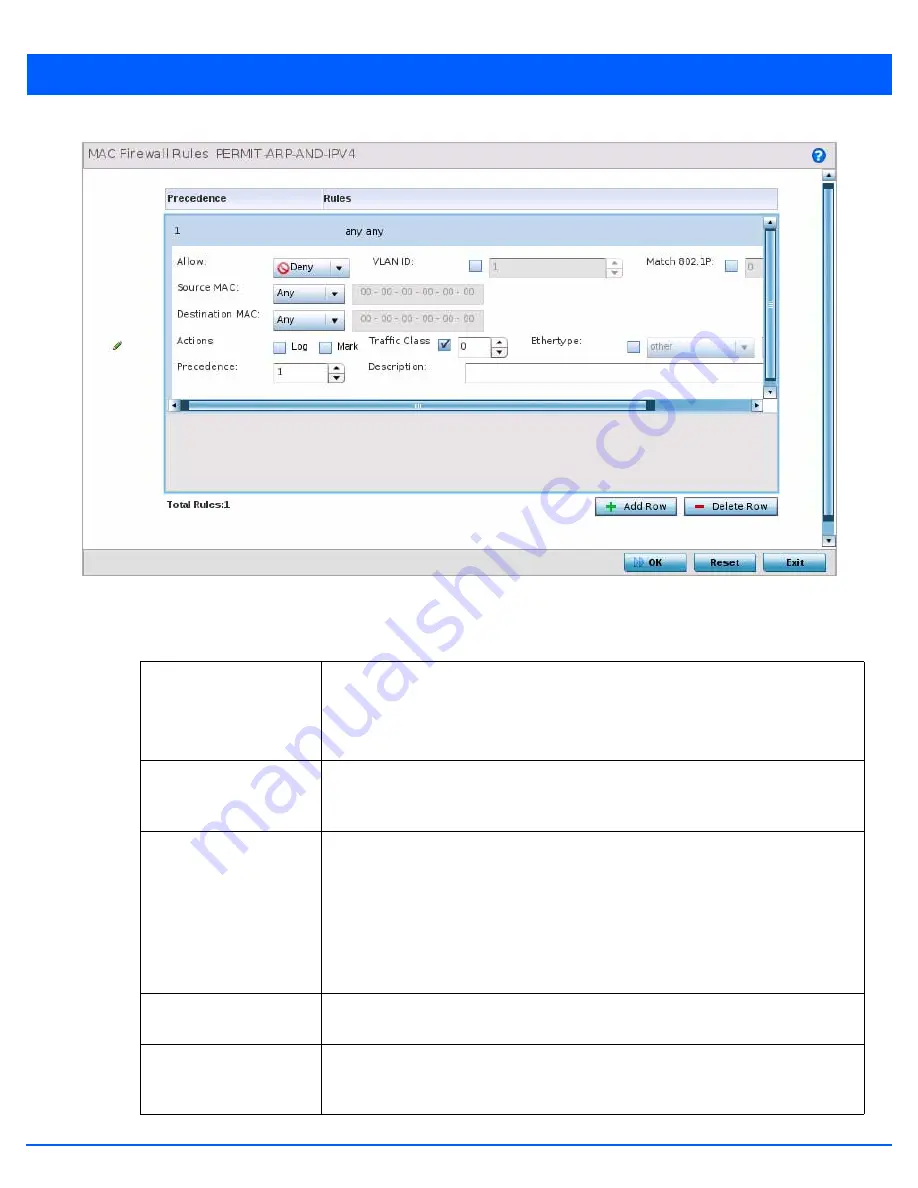
8 - 31
Figure 8-19
MAC Firewall Rules screen - Adding a new rule
6. If adding a new
MAC Firewall Rule
, provide a name up to 32 characters in length.
7. Define the following parameters for the MAC Firewall Rule:
Allow
Every MAC firewall rule is made up of matching criteria rules. The action defines what to
do with the packet if it matches the specified criteria. The following actions are supported:
•
Deny -
Instructs the firewall to not to allow a packet to proceed to its destination.
•
Permit
- Instructs the firewall to allow a packet to proceed to its destination.
Source MAC /
Destination MAC
Enter both
Source MAC
and
Destination MAC
addresses. Access points use the source IP
address, destination MAC address as basic matching criteria. Provide a subnet mask if
using a mask.
Action
The following actions are supported:
•
Log
- Events are logged for archive and analysis.
•
Mark
- Modifies certain fields inside the packet and then permits them. Therefore, mark
is an action with an implicit permit.
• VLAN 802.1p priority.
• DSCP bits in the IP header
•
Mark, Log -
Conducts both mark and log functions.
Precedence
Use the spinner control to specify a precedence for this MAC firewall rule from 1 - 5000.
Rules with lower precedence are always applied first to packets.
VLAN ID
Enter a VLAN ID representative of the shared SSID each user employs to interoperate
within the network (once authenticated by the RADIUS server). The VLAN ID can be from
1 - 4094.
Summary of Contents for WiNG 5.7.1
Page 1: ...WiNG 5 7 1 ACCESS POINT SYSTEM REFERENCE GUIDE ...
Page 2: ......
Page 3: ...WING 5 7 1 ACCESS POINT SYSTEM REFERENCE GUIDE MN001977A01 Revision A April 2015 ...
Page 4: ...ii WiNG 5 7 1 Access Point System Reference Guide ...
Page 24: ...1 4 WiNG 5 7 1 Access Point System Reference Guide ...
Page 36: ...2 12 WiNG 5 7 1 Access Point System Reference Guide ...
Page 72: ...3 36 WiNG 5 7 1 Access Point System Reference Guide ...
Page 470: ...5 386 WiNG 5 7 1 Access Point System Reference Guide ...
Page 472: ...6 2 WiNG 5 7 1 Access Point System Reference Guide Figure 6 1 Configuration Wireless menu ...
Page 624: ...7 46 WiNG 5 7 1 Access Point System Reference Guide ...
Page 724: ...9 56 WiNG 5 7 1 Access Point System Reference Guide ...
Page 783: ...12 35 Figure 12 46 Device Summary screen 4 Click File Management ...
Page 816: ...12 68 WiNG 5 7 1 Access Point System Reference Guide ...
Page 1006: ...13 190 WiNG 5 7 1 Access Point System Reference Guide ...
Page 1026: ...14 20 WiNG 5 7 1 Access Point System Reference Guide ...
Page 1028: ...A 2 WiNG 5 7 1 Access Point System Reference Guide ...
Page 1089: ......
Page 1090: ...MN001977A01 Revision A April 2015 ...






























